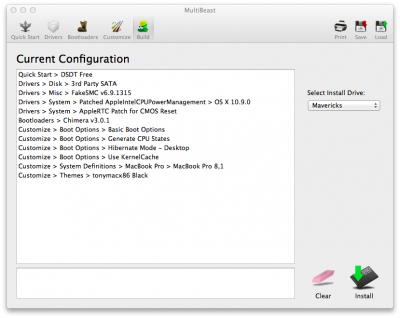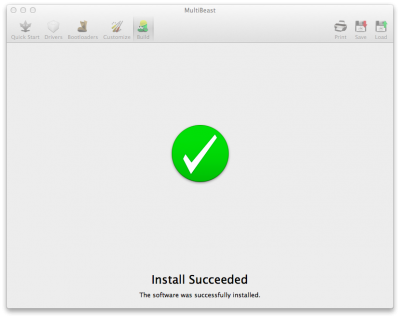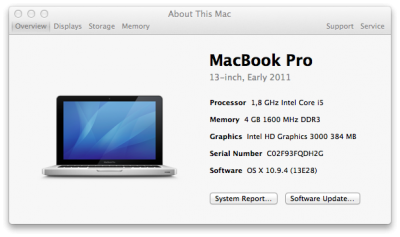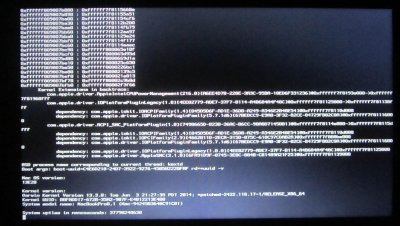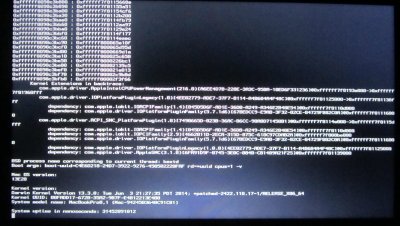- Joined
- Jan 9, 2014
- Messages
- 73
- Motherboard
- HP Folio 13 (1010es)
- CPU
- i5-2467M / HM65
- Graphics
- HD3000, 1366x768
- Mac
- Classic Mac
- Mobile Phone
If you installed a bootloader to your HDD, you should not be booting using the USB.
USB3 generally requires GenericUSBXHCI.kext to be installed.
Post photo. Did you install the KernelPatcher module from Chameleon?
I'm install OS X to an external USB drive and also installing the boot loader to it so I don't need to use the "installation pen drive with Unibeast" anymore. I don't want to mess with the HDD that is already running Fedora + Win81 until OS X is usable. I'm mainly using Fedora.
About KernelPatcher module from Chameleon, yes, I installed it. But to be clear, I first installed the KernelPatcher and then run Multibeast. I guess the order should be the opposite.
I will go through the process again and post a photo if things go wrong again.