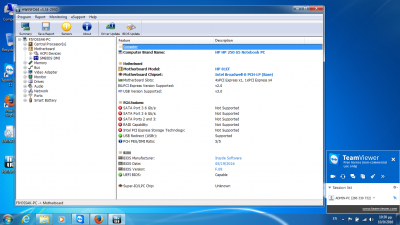- Joined
- Sep 8, 2011
- Messages
- 904
- Motherboard
- HP 250 G5 (81EF) Clover UEFI
- CPU
- i3 5005u
- Graphics
- HD 5500 (1366x768)
- Mobile Phone
Hello. I got an HP 250 G5 model X0P62EA with these specs:
Intel Core i3 5005U (Broadwell)
Intel HD 5500
8GB RAM
1TB HDD
I created a Unibeast USB Installer using my existing Hackintosh but It won't boot. I fixed the first problem using the OsxAptioFix2Drv.efi driver but when I try to boot from the USB, the machine just restarts immediately. I changed my DVMT to 128MB and disabled execute bit support. Any ideas?
Intel Core i3 5005U (Broadwell)
Intel HD 5500
8GB RAM
1TB HDD
I created a Unibeast USB Installer using my existing Hackintosh but It won't boot. I fixed the first problem using the OsxAptioFix2Drv.efi driver but when I try to boot from the USB, the machine just restarts immediately. I changed my DVMT to 128MB and disabled execute bit support. Any ideas?