Thank you for the thorough guide. Very helpful. I just built a new computer, and am trying to build my USB Map on Windows10, using USBToolBox version 0.2. When I select option D, to Discover Ports, the entire script holds up on "Getting Controllers..." for what appears to be an indefinite period of time.
I see that Version 0.2 notes "Update usbdump, fixing longstanding crash," so I assume I may need to run usbdump, to correct the issue.
Windows originally flags the download as virus and refuses to open. I honestly don't have anything of value on this Windows drive, I use it purely for testing, and my very small collection of Windows-only games are on a second drive not even connected to this computer. So I override it anyway, and attempt to proceed. Open 'debug-dump.exe' and nothing. :/ Blank execution window with only EXE path, at the top. "Discover Ports" still holds up on "Getting Controllers...".. Sigh...
I can't find any resources on this issue.
Thoughts? :/ I've never used Hackintool, but I'm considering trying it strictly for USB Mapping, as it seems to be recommended by a few communities. Hm.
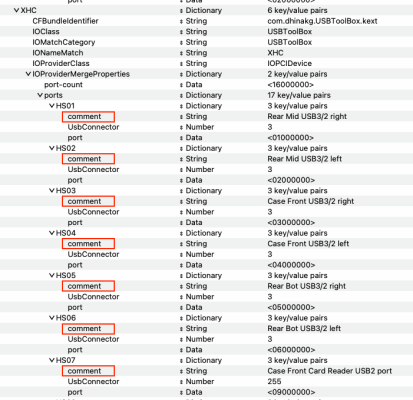 UTBMap.kext/Contents/info.plist - using "comment"
UTBMap.kext/Contents/info.plist - using "comment"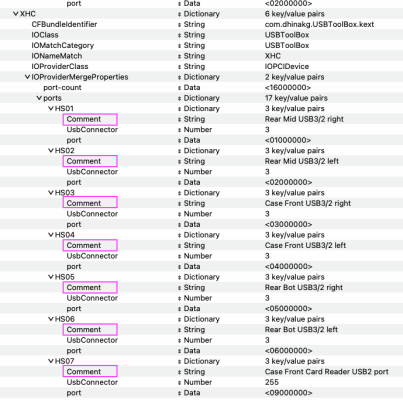 Revised UTBMap.kext/Contents/info.plist - using "Comment"
Revised UTBMap.kext/Contents/info.plist - using "Comment"
