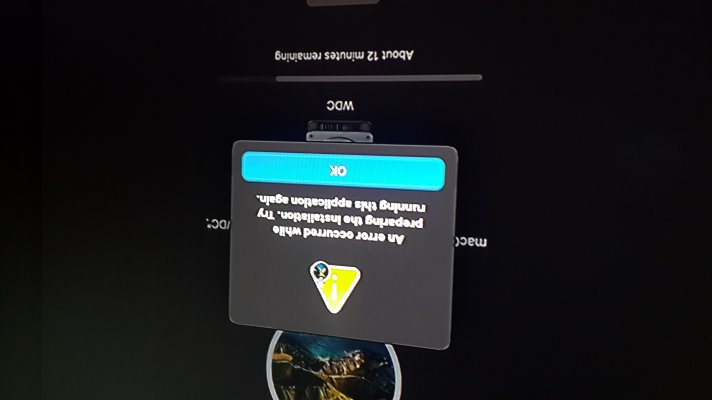- Joined
- May 30, 2016
- Messages
- 18
- Motherboard
- GA-Z170X-UD5 TH
- CPU
- Core i7-6700k
- Graphics
- Radeon RX 590 8 GB
@scottkendall, thank you for your help.
In the end I changed to Opencore 0.6.3 and made a new iMac 17.1 serial.etc.
I was then able to install Big Sur.
Im impressed with OpenCore so far.
In the end I changed to Opencore 0.6.3 and made a new iMac 17.1 serial.etc.
I was then able to install Big Sur.
Im impressed with OpenCore so far.