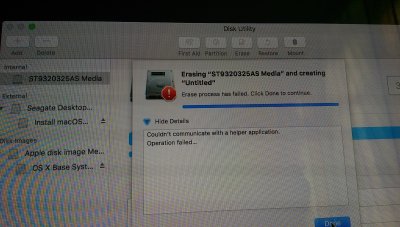- Joined
- Mar 18, 2017
- Messages
- 1,031
- Motherboard
- ASUS ROG Rampage VI Extreme
- CPU
- i9-7940X
- Graphics
- 2 X VEGA 56
- Mac
- Mobile Phone
For loading the install with no issue the Bios version of your Mac must be update to the right compatible 10.13 in your SMBIOS in config.plist
The last version of Clover is right now for unsupported and XCPM CPU
The last version of Clover is right now for unsupported and XCPM CPU