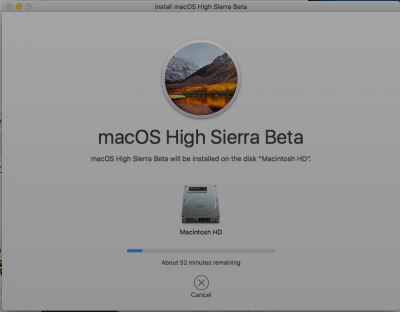- Joined
- Nov 10, 2011
- Messages
- 348
- Motherboard
- Gigabyte X79-UD5
- CPU
- i7-3930K
- Graphics
- GTX 960 and RX 580
- Mac
- Mobile Phone
Here's a full EFI folder that'll get you going.
Still waiting for a solution for sound and nvidia web drivers, but you'll be able to boot with full resolution (just not acceleration)
https://www.dropbox.com/s/eghsxmzig7w4l4w/High Sierra Full EFI.zip?dl=0
Appreciate you, Dr. Drum. Tried that out and no dice yet same error. Going to tweak a few things. Would you recommend the kext that worked before and the config.plist that worked for me before (in addition to yours)? Noticed 'Asus AICPUPM' clickApprecaite youed and I have a Gigabyte mainboard. Does that make a difference? Will try with it off and on.
What mainboard do you have this running on your side X79 by what make and model?
Thanks!
Last edited:

 . I don't know what's wrong with it.
. I don't know what's wrong with it.