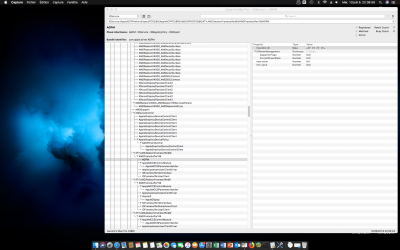kgp
Retired
- Joined
- May 30, 2014
- Messages
- 6,743
- Motherboard
- ASUS WS X299 Sage 10G
- CPU
- i9-7980XE
- Graphics
- Vega 64
- Mac
- Mobile Phone
Thank you for your reply, I will try with the following and update:-
1) Will use the latest EFI Distribution
2) Will use the latest SSDT-X299-iMacPro.aml
3) Will use the latest SSDT-X299-TB3-iMacPro-KGP.aml
4) What Kext patch have I missed out?
IOAHCIBlockStorage - Disabled Due to slow boot times with APFS
AppleUSBXHCI - Enabled
com.apple.driver.AppleHIDKeyboard - Disabled by default
com.apple.driver.AppleHIDKeyboard- Disabled by default
com.apple.driver.AppleHDAController - Enabled.
AppleEthernetAquantiaAqtion - Deleted as I don't use a 10G Nic
5) Will use latest Clover version
6) Kexts outdated and incomplete - In addition to the kext already present in EFI/Clover/kexts/other - I have only added the latest Lilu.kext 1.2.3 & AppleALC.kext 1.2.7 as mentioned in your guide with proper AUDIO ID 7. Other than those I've added latest HWSensors (ACPISensors.kext, CPUSensors.kext,GPUSensors.kext,LPCSensors.kext) and SmallTree-Intel-211-AT-PCIe-GBE.kext all latest from your original post.
Im sorry for the long post just want to understand where Im going wrong.
Please complete and use my latest EFI-Folder distribution and follow my actual guidelines.
Good luck,
KGP