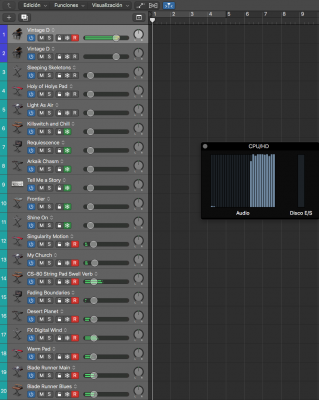kgp
Retired
- Joined
- May 30, 2014
- Messages
- 6,743
- Motherboard
- ASUS WS X299 Sage 10G
- CPU
- i9-7980XE
- Graphics
- Vega 64
- Mac
- Mobile Phone
The 14 Core CPU goes up to 4,3 GHz. ;-) @kgp
I know, I already added "(e.g. 4.4 Ghz for the i9-7980XE)" to my previous post and guide. But I just forgot to correct that sentence in my reply to @PedroJSkywalker...
fixed