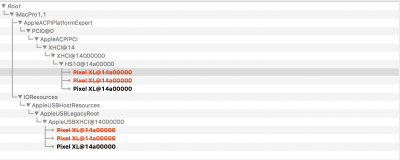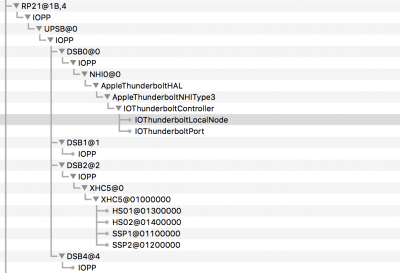- Joined
- Feb 5, 2011
- Messages
- 146
- Motherboard
- Asus Pro WS W680-ACE
- CPU
- i9-13900K
- Graphics
- RX 6950 XT
- Mac
- Classic Mac
- Mobile Phone
Please upload also your EFI-Folder. And just in case, please upload also an IOREG.save of your system.
You must have somewhere a PXSX to ANS2 replacement in the config.plist or some SSDT, which must be removed.
I am willing to help.
Note that unless you gain the following TB ACPI implementation (outlined in red),
View attachment 353834
the TB SSD is not implemented at all during boot. Not necessary to mention that it makes of course no sense to perform any testing of an incomplete and faulty TB implementation.
@kgp Thank you that was enough information for me to figure it out myself! Working now!
The problem was the ANS2 Definition in the SSDT-X299-ANS.aml. I just removed it and then removed the ANS2 in the SSDT-X299-TB3HP-TTR.aml
Curious I plugged in my Pixel XL via USB C but only the port on the left hand side works, and shows up under XHCI / HS10 its probably about time I create a custom USB kext
Thanks again @kgp appreciate your guidance and expertise!
Attachments
Last edited: