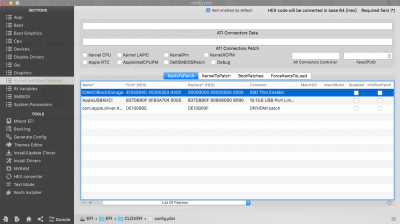Dear
@kgp, first of all -
thanks for this great guide! This is THE only complete guide for X299 platform. Your work is MUCH appreciated.
I installed 10.13.6 without many problems to this config:
- Asus WS X299 SAGE 10G
- i9-7960X + Noctua NH-D15S
- 64GB Crucial RAM
- 2x Gigabyte 1080 TI Turbo
- 2x Samsung NVMe (256gb for OS, 1TB for cache)
- EVGA SuperNova 1200w
- Fractal Design XL R2
- Blackmagic Design Declink 4K Extreme 12G
It looked a bit scary at start, but when you actually start working on it, it goes ok

Minor problems:
- UnSolid kext didn't work for me unfortunately. I had to use different method described
here. With UnSolid, my NVMe still looked like SSD to OS.
- "Sync all cores" didn't work for me - I got kernel panics when under load, probably I woud need better cooling as you said.
There are a few things that I wanted to ask generally:
- USB is working without any special kext you mentioned, just with patches you provided in Clover Info.plist. Am I doing something wrong here - do I have to make custom kext? I have to make more extensive tests tomorrow, but for now everything works fine.
- Didn't test SATA (all my storage is external / NAS for now)
- I implemented all motherboard model-independent DSDT patches you suggested and specific ones for my CPU.
And some bigger questions:
1. I have onboard Intel X550-AT2 10gbe (2 ports) - I made it work using FakePCIID, FakePCIID_Intel_GbX and SmallTreeIntel8259x.kext... But only when installing in particular order and sometimes it breaks when rebuilding kext cache so I have to delete all 3 of them, reinstall and then it works again. Any idea why it happens or better way to implement it? I used
this thread as a rough guide, especially
this post. Solving this seems like only important thing now because it makes computer somewhat fragile. I described this in more detail
here.
2. how crucial is section E.9.2) System SSDT PCI Device Implementation?
@djlild7hina, you mentioned that I will probably need help with this part, but I don't really know how to start and what will I gain. Only PCIe cards I have are:
SLOT 1 - 1080 TI
SLOT 5 - 1080 TI
SLOT 6 - Blackmagicdesign Declink 4k Extreme 12G
... All three working as expected.
Are there any guides for this, but written for idiots like myself?
3. Sleep doesn't work. It need 10 seconds to go to sleep and then it wakes instantly. But this is not big issue for me, probably just a signal that I still need to fix some things.
Thank you all in advance!
 ......after reading your "precious" suggest!!!
......after reading your "precious" suggest!!!