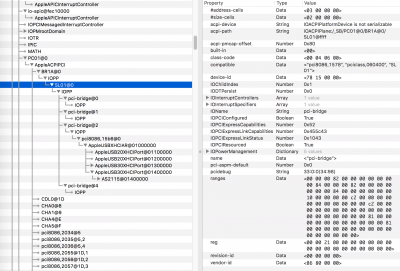kgp
Retired
- Joined
- May 30, 2014
- Messages
- 6,743
- Motherboard
- ASUS WS X299 Sage 10G
- CPU
- i9-7980XE
- Graphics
- Vega 64
- Mac
- Mobile Phone
Thanks for the valuable information!!
Would that Final Cut Pro X version have an effect on Da Vinci H264 / H265 Export too?
In SMBIOS iMacPro1,1 the Pc is also unable to export those formats using Da Vinci 15.
On a side note using now SMBIOS MacPro5,1 the PC is as impeccable as with SMBIOS iMacPro1,1.
Once more, please stop your current SMBIOS discussion, which is actually only due to your RX 580 implementation. Out of topic and already previously, extensively discussed in the past along this thread (see and read respective posts).. btw.. SMBIOS MacPro5,1 does not consider iMacPro specific properties in macOS.
Cheers,
KGP