- Joined
- Dec 29, 2013
- Messages
- 24
- Motherboard
- AORUS Z390 Pro Wifi
- CPU
- i9-9900k
- Graphics
- GTX 1060
- Mobile Phone
I'm currently stuck trying to upgrade to High Sierra. I can boot into the installer on my USB stick and get it started, but the computer restarts every time once the progress bar gets to around 2 minutes remaining. After it reboots, clover does give me an option to boot into the target drive to finish installing like I'd expect it to, but typically it just stays on the Apple logo and nothing happens. Sometimes it does take me to an install screen, but it always says that macOS cannot be installed due to missing resources.
I've searched around the forums and tried a few things but nothing has worked for me so far. This is maybe my fourth time installing a new os on this machine and I've never run into this before.
I did have to follow this guide on creating the full installer from the 20mb stub from the App Store, so not sure if that could cause a problem like this or not.
Here is a screencap from after the installer failed/before system restarts:
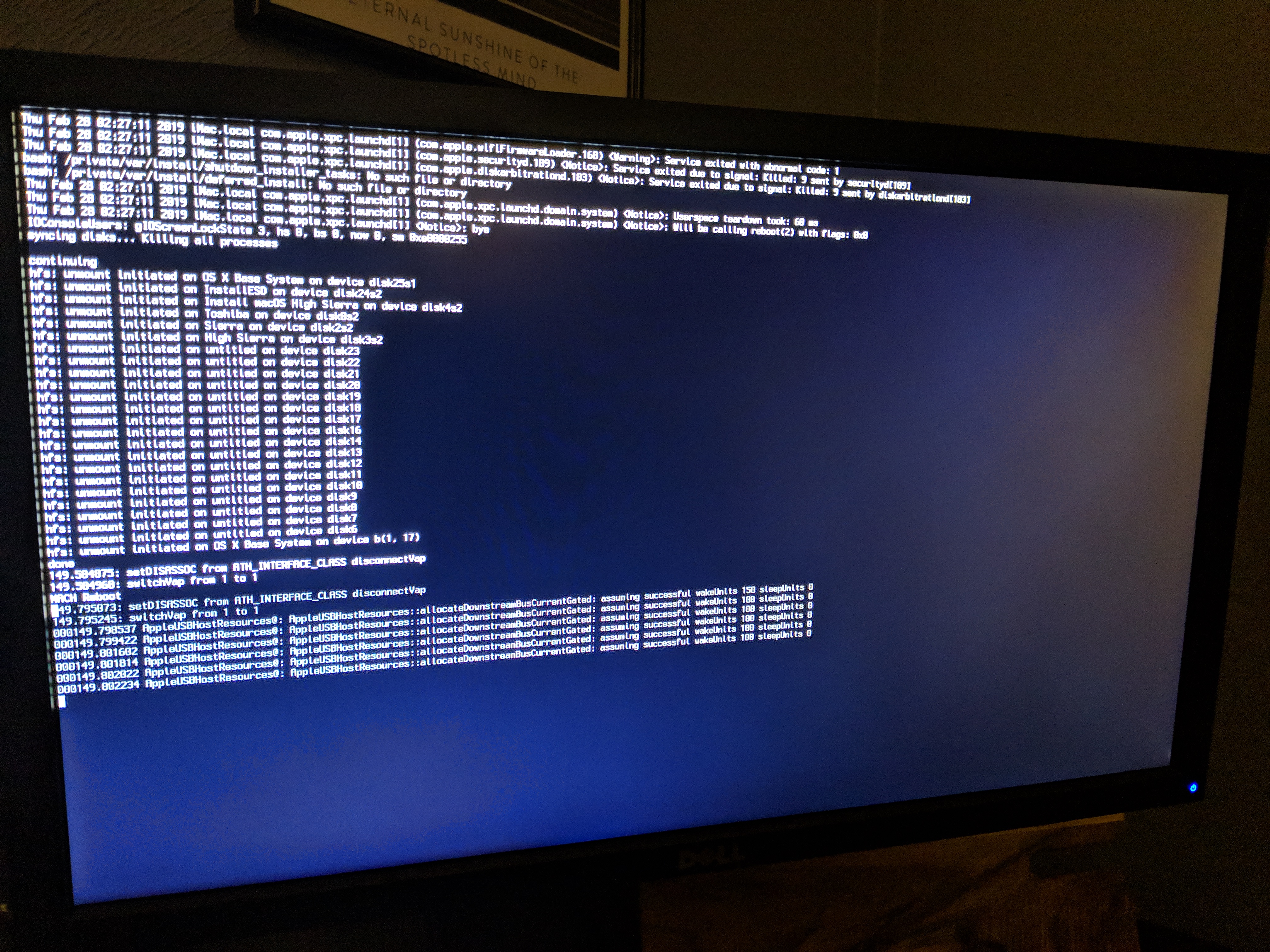
Build components are:
-i7 4770K
-Gigabyte z87x-ud5-th
-Corsair Vengeance 8x4gb
-EVGA GTX1060
-Crucial 500gb SSD
BIOS settings taken from the Unibeast High Sierra guide.
Any help is appreciated. Thanks.
I've searched around the forums and tried a few things but nothing has worked for me so far. This is maybe my fourth time installing a new os on this machine and I've never run into this before.
I did have to follow this guide on creating the full installer from the 20mb stub from the App Store, so not sure if that could cause a problem like this or not.
Here is a screencap from after the installer failed/before system restarts:
Build components are:
-i7 4770K
-Gigabyte z87x-ud5-th
-Corsair Vengeance 8x4gb
-EVGA GTX1060
-Crucial 500gb SSD
BIOS settings taken from the Unibeast High Sierra guide.
Any help is appreciated. Thanks.

