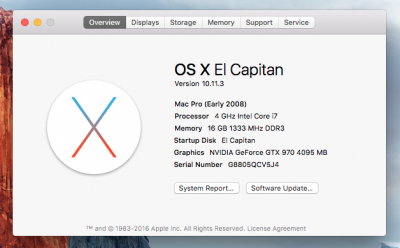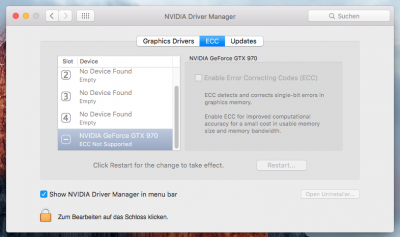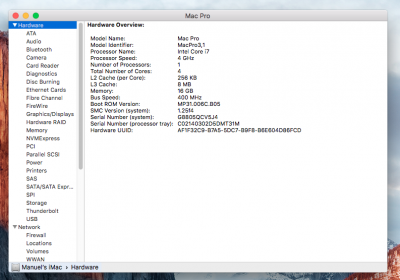- Joined
- Feb 23, 2016
- Messages
- 5
- Motherboard
- Gigabyte GA-Z97X-UD3H-BK S1150
- CPU
- Intel i7-4790K Core Processor 4.00 GHz
- Graphics
- Gigabyte GeForce GTX 970 Gaming
- Mac
- Classic Mac
- Mobile Phone
Heya everybody!
So I recently installed a dual boot of El Capitan and Windows 10 on 2 SSDs with Clover. I still have a few issues and wanted to ask if someone had any idea how to fix them.
If this is in the wrong forum I apologize. With the amount of pesky problems I have, I wasn't sure where to post.
Here's my build:
- Gigabyte GA-Z97X-UD3H-BK S1150
- Intel i7-4790K Core Processor 4.00 GHz
- Gigabyte GeForce GTX 970 Gaming
- Samsung SSD 850 Pro, 256 GB with El Capitan installed
- Samsung SSD 850 EVO, 250 GB with Win 10 installed
- 1TB HDD exFat formatted for use between both OSX and Win 10
I used Unibeast for the install, Multibeast for the post-installation and El Capitan Post-Install Tools as well.
Most of my problems seem to be connected to Windows, so I'll start there:
- After installing Windows 10 UEFI (only drive plugged in) I was able to boot both El Capitan and Windows 10 from Clover. So I was pretty happy with my success. Upon booting up Windows and starting downloading Firefox it crashed Windows during the process. After rebooting I was not able to boot Windows 10 through Clover anymore. I set back the OS and tried again with exactly the same results.
If I use the Gigabyte boot menu instead of Clover to start Windows, it boots up (mostly) fine. Firefox was even done with the install and works now.
When I try to boot Windows from Clover however, I see the little Windows loading circle thingy for a moment, after which the screen turns black and the monitor stops receiving a signal. At this point it doesn't react anymore and I have to reset the computer. How do I get it to boot from clover again? And also: Why did it crash during the Firefox download? Is that Clover related or just some Windows 10 bug?
- Another problem regarding Windows: Sometimes when I boot it up it starts "preparing automatic repair" even though it didn't crash before. However once I restart it works again. Any ideas why?
- When I start El Capitan upon coming up at the login screen instead of the blurry desktop background, I have this pixel-y garbled mess. Once I login however, everything seems to be fine. It even recognizes all my hardware and the nVidia drivers seem to work as well. The problem might just be cosmetic, but it's ugly. Any ideas how to fix it?
- Sound on OSX generally works, but I tried installing Minecraft a few minutes ago (wanted to try and give the GPU something to do for once )and noticed that instead of normal audio there was only crackling. Opening a youtube video I encountered the same problem. But after restarting it seems to work again. I'm confused.
)and noticed that instead of normal audio there was only crackling. Opening a youtube video I encountered the same problem. But after restarting it seems to work again. I'm confused. 
- Adding on to the last point: Once sound works again, is there a way to test if everything else works? Aside from this new issue the installation seems alright, but I haven't done anything major with it yet.
I uploaded some screenshots as well as my .plist file. Hopefully this will help with the diagnosis. Sorry the Windows system screen is in german.
Boot Args for Clover are: dart=0 nvda_drv=1
The points I can select in Clover are:
- Boot Clover from EFI
- Boot Windows from (it just ends there)
- Boot Mac OSX from El Capitan
- Boot Recovery from Recovery HD
- Boot Microsoft EFI Boot menu from EFI
Sorry if there's too much unnecessary information in my post – just trying to cover as many bases as possible.
Thanks in advance for any helpful hints and solutions you can come up with. I'm new to Hackintoshes, but love working through the problems to get this thing working.
View attachment config.plist
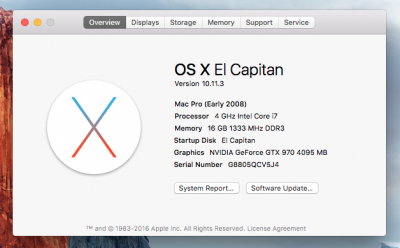


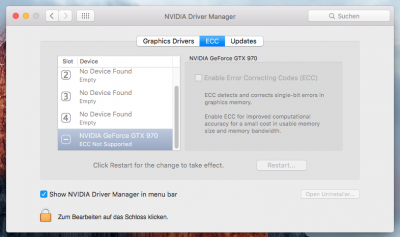
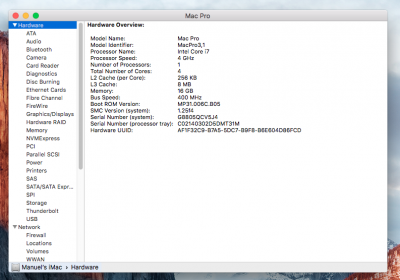
So I recently installed a dual boot of El Capitan and Windows 10 on 2 SSDs with Clover. I still have a few issues and wanted to ask if someone had any idea how to fix them.
If this is in the wrong forum I apologize. With the amount of pesky problems I have, I wasn't sure where to post.
Here's my build:
- Gigabyte GA-Z97X-UD3H-BK S1150
- Intel i7-4790K Core Processor 4.00 GHz
- Gigabyte GeForce GTX 970 Gaming
- Samsung SSD 850 Pro, 256 GB with El Capitan installed
- Samsung SSD 850 EVO, 250 GB with Win 10 installed
- 1TB HDD exFat formatted for use between both OSX and Win 10
I used Unibeast for the install, Multibeast for the post-installation and El Capitan Post-Install Tools as well.
Most of my problems seem to be connected to Windows, so I'll start there:
- After installing Windows 10 UEFI (only drive plugged in) I was able to boot both El Capitan and Windows 10 from Clover. So I was pretty happy with my success. Upon booting up Windows and starting downloading Firefox it crashed Windows during the process. After rebooting I was not able to boot Windows 10 through Clover anymore. I set back the OS and tried again with exactly the same results.
If I use the Gigabyte boot menu instead of Clover to start Windows, it boots up (mostly) fine. Firefox was even done with the install and works now.
When I try to boot Windows from Clover however, I see the little Windows loading circle thingy for a moment, after which the screen turns black and the monitor stops receiving a signal. At this point it doesn't react anymore and I have to reset the computer. How do I get it to boot from clover again? And also: Why did it crash during the Firefox download? Is that Clover related or just some Windows 10 bug?
- Another problem regarding Windows: Sometimes when I boot it up it starts "preparing automatic repair" even though it didn't crash before. However once I restart it works again. Any ideas why?
- When I start El Capitan upon coming up at the login screen instead of the blurry desktop background, I have this pixel-y garbled mess. Once I login however, everything seems to be fine. It even recognizes all my hardware and the nVidia drivers seem to work as well. The problem might just be cosmetic, but it's ugly. Any ideas how to fix it?
- Sound on OSX generally works, but I tried installing Minecraft a few minutes ago (wanted to try and give the GPU something to do for once
- Adding on to the last point: Once sound works again, is there a way to test if everything else works? Aside from this new issue the installation seems alright, but I haven't done anything major with it yet.
I uploaded some screenshots as well as my .plist file. Hopefully this will help with the diagnosis. Sorry the Windows system screen is in german.
Boot Args for Clover are: dart=0 nvda_drv=1
The points I can select in Clover are:
- Boot Clover from EFI
- Boot Windows from (it just ends there)
- Boot Mac OSX from El Capitan
- Boot Recovery from Recovery HD
- Boot Microsoft EFI Boot menu from EFI
Sorry if there's too much unnecessary information in my post – just trying to cover as many bases as possible.
Thanks in advance for any helpful hints and solutions you can come up with. I'm new to Hackintoshes, but love working through the problems to get this thing working.
View attachment config.plist