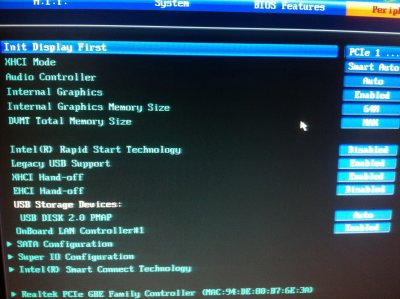- Joined
- Mar 18, 2013
- Messages
- 6
- Motherboard
- Gaming PC
- CPU
- Core i5 2400S
- Graphics
- Intel HD 2000
- Mac
- Classic Mac
- Mobile Phone
Hello!
This is my first thread, and is asking for help!
Basically I have the below hackintosh build:
Intel Core i5-4430 (Haswell)
Gigabyte ga-b85m-d3h
4GB Corsair RAM
NO GRAPHICS CARD (Intel HD 4600 Graphics)
The problem is that the BIOS has been setup in a manor that is relative to a general hackintosh build. Also the system is properly built as it runs Windows fine.
When the UNIBEAST USB is chosen at the boot screen, it selects fine and upon flagging '-v', I can see all the processes occurring, however once the processes are complete, rather than being directed to the installation screen, I end up at a black screen? The time taken for the processes to complete is normal hackintosh first boot time, so I believe it is working, I just can't see it..
I've tried all the usual flag fixes such as 'GraphicsEnabler=No/Yes' 'PCIRootUID=0/1' etc.
Any help would be greatly appreciated, I just haven't seen a problem of this kind on the internet, let alone tonymacx86.
Kind Regards.
This is my first thread, and is asking for help!
Basically I have the below hackintosh build:
Intel Core i5-4430 (Haswell)
Gigabyte ga-b85m-d3h
4GB Corsair RAM
NO GRAPHICS CARD (Intel HD 4600 Graphics)
The problem is that the BIOS has been setup in a manor that is relative to a general hackintosh build. Also the system is properly built as it runs Windows fine.
When the UNIBEAST USB is chosen at the boot screen, it selects fine and upon flagging '-v', I can see all the processes occurring, however once the processes are complete, rather than being directed to the installation screen, I end up at a black screen? The time taken for the processes to complete is normal hackintosh first boot time, so I believe it is working, I just can't see it..
I've tried all the usual flag fixes such as 'GraphicsEnabler=No/Yes' 'PCIRootUID=0/1' etc.
Any help would be greatly appreciated, I just haven't seen a problem of this kind on the internet, let alone tonymacx86.
Kind Regards.