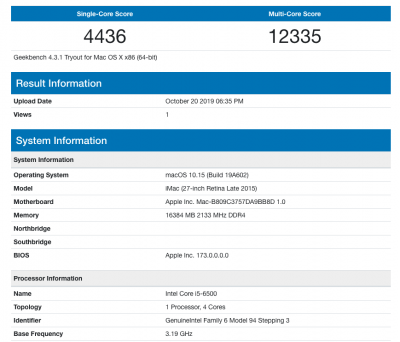- Joined
- Jun 30, 2016
- Messages
- 163
- Motherboard
- GA-H110M-A
- CPU
- i5-6500
- Graphics
- RX 560
- Mac
- Mobile Phone
Upgrade to 10.14.4 (18E226)
Just when I was praising the simplicity of the last upgrade, this one appeared to be a bit tricker from all the feedback, and it was. That said, it was still an easy upgrade and it was a chance to get current on Clover and kexts. Everything seems to be stable and running well after a minor hick-up with audio.
Everything seemed fine at first, but then I noticed I had audio problems after sleep, but only with the Internal Speaker output (audio jack on Motherboard). My USB headphones\mic were still fine. After reading this post by @carlspsyd and some others about audio trouble in this update, I figured my AppleALC.kext just needed to be upgraded or perhaps the kext cache just needed rebuilt or something. I decided to simply upgrade to the latest AppleALC.kext v1.3.6 (link below) using KextBeast to /Library/Extensions to achieve both in one shot.
Bam! Audio from Internal Speaker output is working again after sleep. I just tested again after sleep this morning and all is well.
References:
Just when I was praising the simplicity of the last upgrade, this one appeared to be a bit tricker from all the feedback, and it was. That said, it was still an easy upgrade and it was a chance to get current on Clover and kexts. Everything seems to be stable and running well after a minor hick-up with audio.
- Upgraded to Clover v4862 using the TonyMac UEFI build (link below). I was at v4769 before the upgrade.
- Upgraded to Lilu.kext v1.3.5 and NoVPAJpeg.kext version built with Lilu 1.3.5.
- This can easily be done by placing the two kexts on your desktop (make sure you don't have others there too!) and running the KextBeast app (link below). I installed to /Library/Extensions when prompted in KextBeast.
- Note: the NoVPAJped.kext is still needed for image preview since I installed the new RX560 video card for OOB Mojave support.
- Upgraded to 10.14.4 via System Preferences\Software update.
- It rebooted into the installer partition 3 or so times, and then the update was complete and back at the logon screen.
Everything seemed fine at first, but then I noticed I had audio problems after sleep, but only with the Internal Speaker output (audio jack on Motherboard). My USB headphones\mic were still fine. After reading this post by @carlspsyd and some others about audio trouble in this update, I figured my AppleALC.kext just needed to be upgraded or perhaps the kext cache just needed rebuilt or something. I decided to simply upgrade to the latest AppleALC.kext v1.3.6 (link below) using KextBeast to /Library/Extensions to achieve both in one shot.
Bam! Audio from Internal Speaker output is working again after sleep. I just tested again after sleep this morning and all is well.
References:
- 10.14.4 Upgrade: https://www.tonymacx86.com/threads/macos-10-14-4-update.274017/
- Clover: https://www.tonymacx86.com/resources/clover-uefi-boot-mode-v2-4k-r4862.416/
- KextBeast https://www.tonymacx86.com/resources/kextbeast-2-0-2.399/
- Lilu: https://www.tonymacx86.com/resources/lilu.420/
- NoVPAJpeg: https://github.com/vulgo/NoVPAJpeg/releases
- AppleALC: https://www.tonymacx86.com/resources/applealc.419/