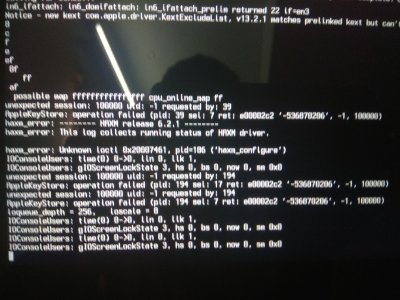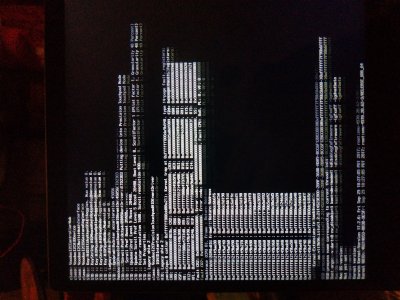- Joined
- Oct 11, 2017
- Messages
- 70
- Motherboard
- Acer Aspire E5-476G (OpenCore)
- CPU
- i5-8250U
- Graphics
- Intel UHD620 + Nvidia MX150 (1366x768)
- Mobile Phone
Hi, @Razorkey . I see in your first post that MX150 will never work. Are you have tried using Nvidia driver? Many people say that any graphic cards with Pascal architecture are working fine and I think MX150 are build in Pascal Architecture. And I have read that MX150 are same with GT1030 but different name for mobile. I have read many people that say GT1030 are works fine. I have to make sure because I want to buy Mi Notebook with MX150. Thanks.