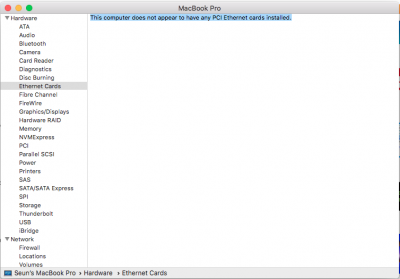I cant seem to even install OS X using any config.
Please follow my steps and tell me what I'm doing wrong, I've been trying installing OS X on my notebook for more than 15 hours now already...
1) I downloaded High Sierra on my mac using the "High Sierra Patcher" as the App Store just gave me the 19MB version.
2) I formatted a stick (I've now already tried 3 different ones) using the command
"diskutil partitionDisk /dev/diskX GPT JHFS+ "USB" 100%"
3) I installed High Sierra to the stick using the command
"sudo "/Applications/Install macOS High Sierra.app/Contents/Resources/createinstallmedia" --volume /Volumes/USB --applicationpath "/Applications/Install macOS High Sierra.app" --nointeraction"
4) I installed Clover, using the latest official version. I also tried RehabMans latest build of Clover.
5) I copied the CLOVER-folder from your CLOVER_INSTALL.zip onto my EFI partition in the correct directory.
I also tried using Unibeast instead of steps 3 to 4, with the same result, as follows:
6) I disabled SecureBoot on my notebook
7) I chose the stick via F12 boot menu
8) I got to see Clover's boot menu, but I only have
one entry: Windows. I do
not have the
option to install High Sierra. It's
completely missing!
Can somebody please help me and get me out of my frustration?
Thanks in advance...