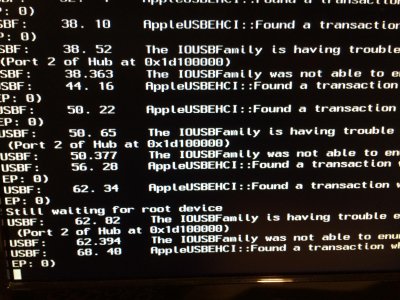You are using an out of date browser. It may not display this or other websites correctly.
You should upgrade or use an alternative browser.
You should upgrade or use an alternative browser.
Guide: Update OS X Mavericks to OS X Yosemite Using UniBeast and MultiBeast
- Thread starter tonymacx86
- Start date
- Joined
- Apr 21, 2011
- Messages
- 362
- Motherboard
- GA-Z68MX-UD2H-B3 (U1E)
- CPU
- i5-2500 3.3GHz
- Graphics
- XFX Radeon HD 6870
- Mac
- Classic Mac
- Mobile Phone
I can't get it to work. I consistently get the grey screen with the crossed out circle.
I have tried the following boot flags:
-x
npci=0x2000
PCIRootUID=1
-v
Here is what I get when I use-v. Any thoughts?
I have tried the following boot flags:
-x
npci=0x2000
PCIRootUID=1
-v
Here is what I get when I use-v. Any thoughts?
Attachments
- Joined
- Jul 3, 2012
- Messages
- 1
- Motherboard
- Mac OSX 10.8
- CPU
- i5 2500k
- Graphics
- HD 3000
- Mac
- Classic Mac
- Mobile Phone
Those of you with a Z77-DS3H, what are you using for your multibeast settings?
Same as Mountain Lion?
Same as Mountain Lion?
- Joined
- Jan 8, 2012
- Messages
- 17
- Classic Mac
- Mobile Phone
It works perfect, except my audio. I have ALC892. But in Multibeast it isn't working ! :'(
- Joined
- May 29, 2014
- Messages
- 11
- Motherboard
- Asus z97 deluxe
- CPU
- 4790k
- Graphics
- EVGA Geforce GTX770
- Mac
- Classic Mac
- Mobile Phone
Didn't work..... trying to figure out how to wipe the ssd now with no way to boot up??? any advise?Type at boot: /System/Library/kernels/mach_kernel
No network and no sound here. Installing the same as I had on Maverick. Any one else?
- Joined
- Dec 2, 2011
- Messages
- 13
- Motherboard
- Z270 Killer
- CPU
- i7-7700K
- Graphics
- GTX 1070
- Mobile Phone
Didn't work..... trying to figure out how to wipe the ssd now with no way to boot up??? any advise?
Then try: /System/Library/Kernels/kernel
Take notice of the lower and upper case letters
- Joined
- Dec 22, 2012
- Messages
- 20
- Motherboard
- Intel
- CPU
- i7 4790k
- Graphics
- 980ti
- Mac
- Classic Mac
- Mobile Phone
Two things I've done to get by with this tricksy thing is: try entering your bios, and exit without saving - boot straight to usb. It worked for me oddly.
then after I got it installed i setup multibeast to install both my network devices. Upon reboot a loading bar would stick halfway. however i have eventually managed to get into a full working Yosemite by using the -f flag on boot! How do I add this -f flag so I don't have to keep typing it? I'm booting from the usb drive.
then after I got it installed i setup multibeast to install both my network devices. Upon reboot a loading bar would stick halfway. however i have eventually managed to get into a full working Yosemite by using the -f flag on boot! How do I add this -f flag so I don't have to keep typing it? I'm booting from the usb drive.
- Joined
- Feb 22, 2014
- Messages
- 22
- Motherboard
- PowerMac i7
- CPU
- i7-4770k @ 4.3Ghz
- Graphics
- EVGA Geforce GTX 980Ti
- Mac
- Mobile Phone
Confirmed working on GA-Z87X-UD5H. Was easier than I expected 
Followed your steps but used Clover, iCloud still working, iMessage stuck at customer code just like at 10.9 so all looks fine..
Followed your steps but used Clover, iCloud still working, iMessage stuck at customer code just like at 10.9 so all looks fine..
- Joined
- May 29, 2014
- Messages
- 11
- Motherboard
- Asus z97 deluxe
- CPU
- 4790k
- Graphics
- EVGA Geforce GTX770
- Mac
- Classic Mac
- Mobile Phone
still nothing just keeps on returning to the same screen...... anyone know how to clear the old mavericksOS off the ssd?Then try: /System/Library/Kernels/kernel
Take notice of the lower and upper case letters
- Joined
- Apr 13, 2012
- Messages
- 15
- Motherboard
- Gigabyte Z77N-WIFI
- CPU
- i7 > Need full CPU name > See Rules!
- Graphics
- HD 4000
- Mac
- Classic Mac
Same problem here. When I select USB in the boot menu, after hitting the return key I get the same message. I used Unibeast 5.01. Unibeast 5.01 doesn't seem to have solved this particular issue (mach_kext). Any suggestions? Would really appreciate this.
Copyright © 2010 - 2024 tonymacx86 LLC