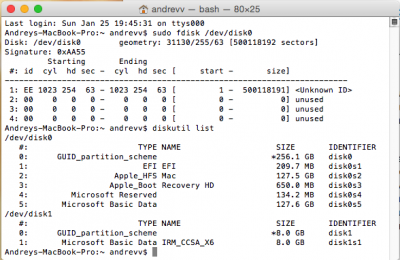RehabMan
Moderator
- Joined
- May 2, 2012
- Messages
- 181,016
- Motherboard
- Intel DH67BL
- CPU
- i7-2600K
- Graphics
- HD 3000
- Mac
- Mobile Phone
I tried to install Windows 8.1 UEFI as dual boot. Just follow the guide #1 post step by step, but got an error "Windows could not update the computer's boot configuration. Installation cannot proceed[FONT=arial, sans-serif]".
Can I [/FONT]somehow[FONT=arial, sans-serif] fix this?[/FONT]
Do you have multiple drives?
Are you using a retail Win8.1?