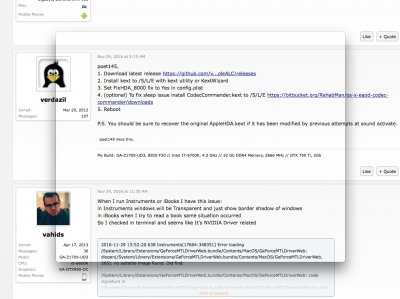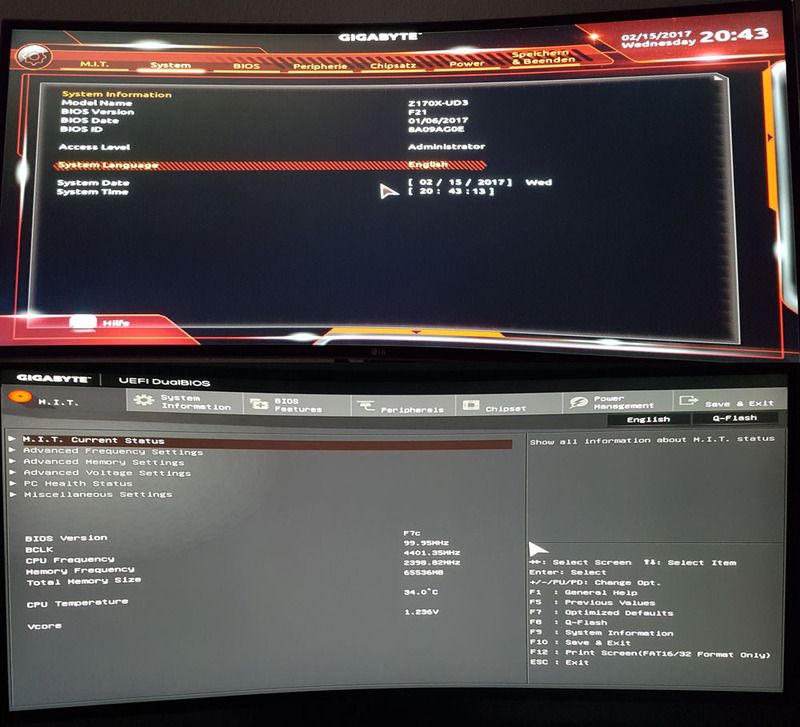- Joined
- Sep 18, 2015
- Messages
- 18
- Motherboard
- Gigabyte Z170X-UD3
- CPU
- Core i5-6500 LG1151
- Graphics
- eVGA Geforce GTX 950
- Mac
- Mobile Phone
1. I've done a mixture of Multibeast Setup and most Efi Files from here - works fine.
4. AGDPfix 1.3 works very well. I also have a GTX970. MacPro6.1 an iMac17,1 was working but i not able to sign in with my apple ID and use iMessage with the MacPro6.1 setup. iMac17,1 work flawless.
5. 10.12.3 with the 7c
Wow. Glad to hear the mixed setup is reasonable. Wish I could say the same for iMac17,1. Not sure what I'm doing wrong. I'm still on 10.12.2, and I have a bios version of 6 (I don't even see 7c on the Gigabyte site). Maybe I should try upgrading that.