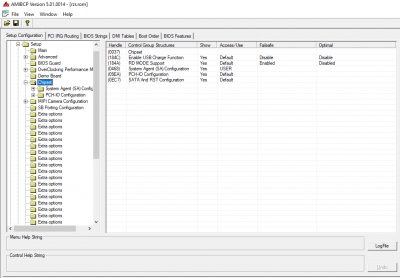- Joined
- Dec 7, 2011
- Messages
- 545
- Motherboard
- Razer Blade 15 - Clover
- CPU
- i7-8750H
- Graphics
- UHD 630/GTX 1060 - 1920x1080
- Mac
- Mobile Phone
We're not sure if it's 100% yet. Still testing, so far so good on my end. If you want to update, take the plunge and see what happens.Thanks! So even though the black screen fix isn't 100% yet you think I should still give it a go with the fix you posted in the other thread?
Best thing to do, to do a safe test is to partition your SSD. Make a new partition that's like 80-100GB, whatever you want to give it and let that be a blank space for you to use.
Then install the newer version of OSX onto the new partition following the guide and test it out with the black screen fix. That way if something doesn't work right or you have an issue, you still have your old install that you can fall back onto with all of your files still there.