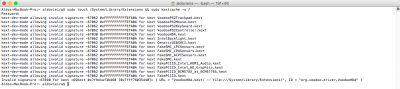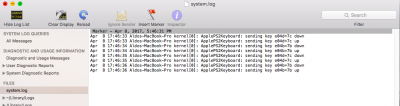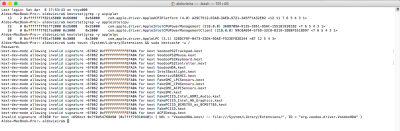- Joined
- Mar 10, 2017
- Messages
- 161
- Motherboard
- Asus Laptop ASUS GL752VW-T4183D chipset 100/C230 series
- CPU
- Core i7-6700HQ
- Graphics
- Intel HD530 & Geforce GTX 960M (4GB)
- Mac
- Mobile Phone
I update current version and my keyboard not supporting then I use voodooaPS2controller 1.8.25 and agen I reinstall macOS....
with this vaddooa kext for me just working on Sierra 10.12.2 on 10.12.4 keyboard not working and I can't sign in
with this vaddooa kext for me just working on Sierra 10.12.2 on 10.12.4 keyboard not working and I can't sign in
Last edited: