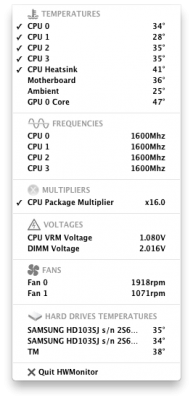OK honestly guys, don't copy and past my settings or just go straight to 4.8ghz you will most likely have issue/instability.
Does no one read the golden rule?? 
Do I need to remove them? They are for
refrence. Even if they worked and you had a stock/basic air cooler your chip will overheat so fast it'll hit it's thermal max and shut off. Do you want that to happen

As for the SSDT if the stock ones in multibeast are not working for you (at stock speeds or the OC'ed one at 4.2) there is no way mine will work. Mine really shouldn't be used though–it's an example to make sure your on the right track, I give you the instructions to edit your own, either multi-beasts or get yours from Ubuntu/Aida64.
Again Overclocking is NOT plug and play, and is NOT a simple matter of copying files/settings.
ramirorobles said:
i try the multiBeast one and a 42 overclock and i am still stuck at 16 i don't know what to do anymore...
You are probably
LUCKY that your stuck at x16! Most intel chips can't do 4.8ghz without a serious water loop (as my guide says). You could easily damage your CPU!
This is not a joke... What cooling are you using?
The PowerMangement is the same between Gigabyte boards and ASUS boards that have the patched BIOS. The process for over clocking is the same, the process for dealing with it in osx is the same.
Shakin_Handz said:
Just wanted to make sure this is right. Still get compilation errors after changing Return Zero to "Return (Package (Zero) {})" Can someone give a quick look at this? It's from 16-42 for each core. Thanks in advance.
Try the SSDT in multibeast for an Overclock, it's set to 4.2 and should work perfect for you without editing. Seems that there is another issue with your SSDT not related to the P-States (I'm by no means a DSDT/SSDT expert).