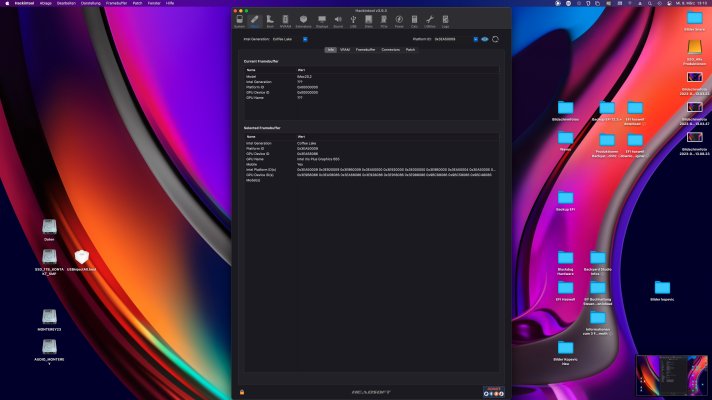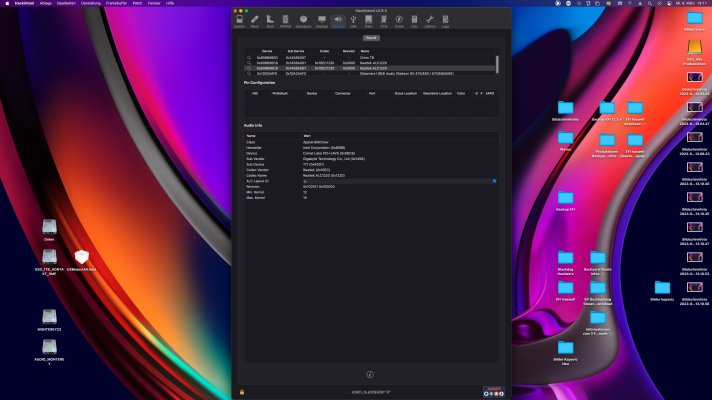- Joined
- Apr 30, 2020
- Messages
- 126
- Motherboard
- Asus ProArt Z690 Creator WiFi
- CPU
- i7-12700K
- Graphics
- RX 5700 XT
- Mobile Phone
@rkpz81 For the wifi card, do not despair, I think the onboard Wifi/BT module might be fully operational in the future.
Depending on what you want to do, there are also Z690 builds that seem quite promising, with maybe more available parts. I don't know how it is where you are in the world, but here the z490 xtreme has become a rarety. I can sell it now used for more than what I bought it for...
If you ned to work on a USB map, I opened this thread some time ago.
Depending on what you want to do, there are also Z690 builds that seem quite promising, with maybe more available parts. I don't know how it is where you are in the world, but here the z490 xtreme has become a rarety. I can sell it now used for more than what I bought it for...
If you ned to work on a USB map, I opened this thread some time ago.
Last edited: