- Joined
- Jan 10, 2013
- Messages
- 63
- Motherboard
- GA-Z87-D3HP
- CPU
- i5-4670k
- Graphics
- Asus AMD R9 270x
- Mac
- Classic Mac
- Mobile Phone
Components
Gigabyte GA-Z87-D3HP Motherboard
http://www.amazon.com/Gigabyte-1150-CrossFireX-Motherboard-GA-Z87-D3HP/dp/B00CU4L4M2
Intel Core i5-4670K Haswell Processor
http://www.amazon.com/Intel-i5-4670K-Quad-Core-Desktop-Processor/dp/B00CO8TBOW
Fractal Design Define R4
http://www.amazon.com/Fractal-Design-Define-Cases-FD-CA-DEF-R4-BL-W/dp/B008HD3E6Y
Corsair RM Series 650 Watt ATX/EPS Modular 80 PLUS Gold Power Supply (54A x 12v = 648W @ 12v)
http://www.amazon.com/Corsair-Series-80PLUS-Gold-Certified-Supply/dp/B00EB7UIRS/
Crucial Ballistix Sport DDR3 1600 16GB (2x8GB)
http://www.amazon.com/Crucial-Ballistix-PC3-12800-240-Pin-BLS2KIT8G3D1609DS1S00/dp/B006YG9EEW
Samsung EVO 840 120GB SSD
http://www.amazon.com/Samsung-Electronics-EVO-Series-2-5-Inch-MZ-7TE120BW/dp/B00E3W15P0
Crucial m4 256GB SSD
http://www.amazon.com/Crucial-256GB-2-5-Inch-9-5mm-CT256M4SSD2/dp/B004W2JL2A/
ASUS R9270X-DC2T-2GD5 Graphics Card
http://www.amazon.com/ASUS-R9270X-DC2T-2GD5-Graphics-Cards/dp/B00FW4A5YU
Apple Magic Trackpad
http://www.amazon.com/Apple-MC380LL-A-Magic-Trackpad/dp/B003XIJ3MW/
Apple Full USB Keyboard
http://www.amazon.com/Apple-Keyboard-Numeric-MB110LL-VERSION/dp/B005DLDTAE
Cooler Master Hyper T4
http://www.amazon.com/Cooler-Master-Contact-Heatpipes-RR-T4-18PK-R1/dp/B00BSKY1M4
IOGear Bluetooth 2.1 Adapter
http://www.amazon.com/IOGEAR-Bluetooth-Micro-Adapter-GBU421/dp/B0018O9JIG
Already Owned
Western Digital WDC WD20EARS-00MVWB0 2TB
http://www.amazon.com/Western-Digital-Caviar-Desktop-WD20EARS/dp/B002ZCXK0I
Western Digital USB 3.0 myBook (2TB & 3TB)
http://www.amazon.com/Book-External-Drive-Storage-Backup/dp/B0041OSQBG
Logitech G4 Gaming Mouse
(Discontinued)
Comments
Didn't see anyone post this motherboard yet, so I thought I would. It's not on TonyMac's recommended list either. This is my primary workstation and my second Hackintosh (other is GA-Z77-DS3H w/i5-3570K). I use Photoshop regularly and Logic/Final Cut occasionally. I wanted my system to be quiet. Right now, the loudest thing in my case is the 5400RPM Western Digital hard drive. The two USB 3.0 drives are squirreled away remotely in a closet. The Asus card is very quiet at idle and has a less annoying sound at load that most other cards I've heard/tried.
Installation Notes
I setup using the internal HD4600 graphics with GraphicsEnabler=Yes. After setup, I needed to use -x to install the drivers.
UEFI Settings
MultiBeast Settings
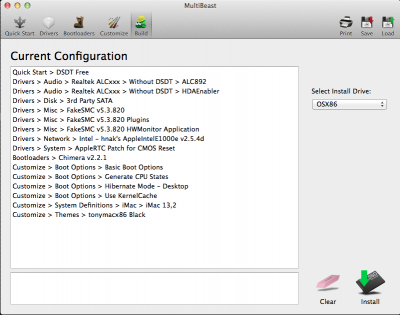
To setup the ASUS R9 270x graphics card, I needed to install the bootloader onto the EFI partition. This lets you see the boot up process so you don't get a black screen until you hit the desktop. I added GraphicsEnabler=NO to org.chameleon.boot.plist and changed my BIOS to disable the HD4600. Card reported as a 7xxx series (which is basically is). OpenCL is working fine with Photoshop and other programs.
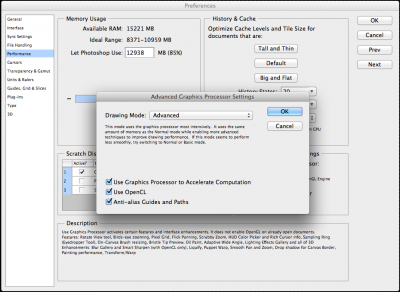

Sleep/Wake working fine. I use Jettison to unmount/mount my External USB drives on sleep.
My favorite addition to this build is the Apple Magic Trackpad with BetterTouchTool. I didn't know if I'd like a trackpad on my desktop, but now I rarely use the mouse for most tasks. I still use it in Photoshop for the precise control, but for web browsing and even final cut, I really like the trackpad.
I never really used Mission Control or Full Screen Appls until I got a trackpad. It is a world of difference navigating with mission control and a trackpad vs a mouse. And swapping between full screen apps doesn't require me to touch the keyboard. BetterTouchTool lets me customize gestures to just about any command. Anything that requires scrolling is just so much nicer. If you're only used to using a trackpad on a laptop, this is nothing like that.
Gigabyte GA-Z87-D3HP Motherboard
http://www.amazon.com/Gigabyte-1150-CrossFireX-Motherboard-GA-Z87-D3HP/dp/B00CU4L4M2
Intel Core i5-4670K Haswell Processor
http://www.amazon.com/Intel-i5-4670K-Quad-Core-Desktop-Processor/dp/B00CO8TBOW
Fractal Design Define R4
http://www.amazon.com/Fractal-Design-Define-Cases-FD-CA-DEF-R4-BL-W/dp/B008HD3E6Y
Corsair RM Series 650 Watt ATX/EPS Modular 80 PLUS Gold Power Supply (54A x 12v = 648W @ 12v)
http://www.amazon.com/Corsair-Series-80PLUS-Gold-Certified-Supply/dp/B00EB7UIRS/
Crucial Ballistix Sport DDR3 1600 16GB (2x8GB)
http://www.amazon.com/Crucial-Ballistix-PC3-12800-240-Pin-BLS2KIT8G3D1609DS1S00/dp/B006YG9EEW
Samsung EVO 840 120GB SSD
http://www.amazon.com/Samsung-Electronics-EVO-Series-2-5-Inch-MZ-7TE120BW/dp/B00E3W15P0
Crucial m4 256GB SSD
http://www.amazon.com/Crucial-256GB-2-5-Inch-9-5mm-CT256M4SSD2/dp/B004W2JL2A/
ASUS R9270X-DC2T-2GD5 Graphics Card
http://www.amazon.com/ASUS-R9270X-DC2T-2GD5-Graphics-Cards/dp/B00FW4A5YU
Apple Magic Trackpad
http://www.amazon.com/Apple-MC380LL-A-Magic-Trackpad/dp/B003XIJ3MW/
Apple Full USB Keyboard
http://www.amazon.com/Apple-Keyboard-Numeric-MB110LL-VERSION/dp/B005DLDTAE
Cooler Master Hyper T4
http://www.amazon.com/Cooler-Master-Contact-Heatpipes-RR-T4-18PK-R1/dp/B00BSKY1M4
IOGear Bluetooth 2.1 Adapter
http://www.amazon.com/IOGEAR-Bluetooth-Micro-Adapter-GBU421/dp/B0018O9JIG
Already Owned
Western Digital WDC WD20EARS-00MVWB0 2TB
http://www.amazon.com/Western-Digital-Caviar-Desktop-WD20EARS/dp/B002ZCXK0I
Western Digital USB 3.0 myBook (2TB & 3TB)
http://www.amazon.com/Book-External-Drive-Storage-Backup/dp/B0041OSQBG
Logitech G4 Gaming Mouse
(Discontinued)
Comments
Didn't see anyone post this motherboard yet, so I thought I would. It's not on TonyMac's recommended list either. This is my primary workstation and my second Hackintosh (other is GA-Z77-DS3H w/i5-3570K). I use Photoshop regularly and Logic/Final Cut occasionally. I wanted my system to be quiet. Right now, the loudest thing in my case is the 5400RPM Western Digital hard drive. The two USB 3.0 drives are squirreled away remotely in a closet. The Asus card is very quiet at idle and has a less annoying sound at load that most other cards I've heard/tried.
Installation Notes
I setup using the internal HD4600 graphics with GraphicsEnabler=Yes. After setup, I needed to use -x to install the drivers.
UEFI Settings
- X.M.P. Memory Profile to Profile1
- AHCI was selected by default on this motherboard
MultiBeast Settings
- DSDT Free (3rd Party SATA, FakeSMC, AppleRTC Patch for CMOS Reset, Chimera v.2.2.2, Basic Boot Options, Generate GPU States, Hibernate Mode - Desktop, Use KernelCache)
- Drivers > Audio > Realtec ALCxxx > Without DSDT > Realtec ALC892 (with HDAEnabler)
- Drivers > Miscellaneous > FakeSMC Plug-ins
- Drivers > Network > Intel - hnak's AppleIntelE1000e v.2.5.4d* (see update below)
- Customization > System Definitions > System Definition > iMac 13,2
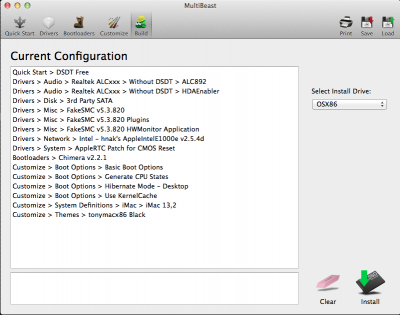
To setup the ASUS R9 270x graphics card, I needed to install the bootloader onto the EFI partition. This lets you see the boot up process so you don't get a black screen until you hit the desktop. I added GraphicsEnabler=NO to org.chameleon.boot.plist and changed my BIOS to disable the HD4600. Card reported as a 7xxx series (which is basically is). OpenCL is working fine with Photoshop and other programs.
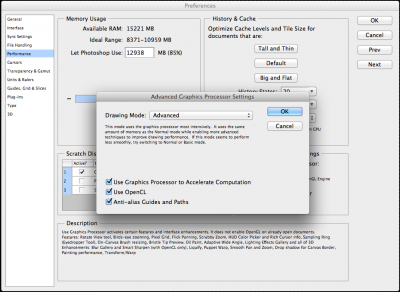

Sleep/Wake working fine. I use Jettison to unmount/mount my External USB drives on sleep.
My favorite addition to this build is the Apple Magic Trackpad with BetterTouchTool. I didn't know if I'd like a trackpad on my desktop, but now I rarely use the mouse for most tasks. I still use it in Photoshop for the precise control, but for web browsing and even final cut, I really like the trackpad.
I never really used Mission Control or Full Screen Appls until I got a trackpad. It is a world of difference navigating with mission control and a trackpad vs a mouse. And swapping between full screen apps doesn't require me to touch the keyboard. BetterTouchTool lets me customize gestures to just about any command. Anything that requires scrolling is just so much nicer. If you're only used to using a trackpad on a laptop, this is nothing like that.
Helpful Links:
Gigabyte GA-Z87-D3HP Product Page
UniBeast: Install OS X Mavericks on Any Supported Intel-based PC
April 2014 Update:
*Networking Driver: I've had problems with sustained transfers with the later AppleIntelE1000e.kext (2.5x), so I've downgraded to 2.4.14. This is a 10.8 version of the driver, but it has proven incredibly stable on 10.9.2, even when transferring over 100GB of data or more. See attachment. Obviously don't change your driver if you are not experiencing any problems.
View attachment AppleIntelE1000e.kext.zip
24/96 Audio: This may be obvious to those who have used OSX for audio production, etc. But it was not obvious to me. In order to acheive 24-bit/96kHz output through your soundcard you need to launch the "Audio Midi Setup" utility in your Applications/Utilities folder.

There you will find drop-down menus allowing you to select bit-rate and sample-rate. This is only important, however, if you have 24-bit/96kHz source material (movies, music) that are recorded at these higher specs. I verified the output by connecting my Onkyo TX-SD494 receiver via the board's optical audio output. The receiver's display shows the digital input as 96kHz.
Hardware Upgrades/Changes: I've changed out my power supply to a Corsair RM650. This PSU is more than ample for my system specs and doesn't use a fan unless @ 40% or higher load. I've removed all full sized hard drives from my system and access them via network attached storage. I still have a new USB 3.0 5400RPM external 2.5" drive for my music collection which is dead silent. The first time I turned my system on with the now silent PSU and silent drive, I thought I forgot to plug it in—it was so quiet. My finger dragging across my trackpad is noisier than my system now. The only exception is when playing games, the R9-270x fans make a noticeable hum, but usually the game is making lots of noise then too, so it hasn't been a bother.
Gigabyte GA-Z87-D3HP Product Page
UniBeast: Install OS X Mavericks on Any Supported Intel-based PC
April 2014 Update:
*Networking Driver: I've had problems with sustained transfers with the later AppleIntelE1000e.kext (2.5x), so I've downgraded to 2.4.14. This is a 10.8 version of the driver, but it has proven incredibly stable on 10.9.2, even when transferring over 100GB of data or more. See attachment. Obviously don't change your driver if you are not experiencing any problems.
View attachment AppleIntelE1000e.kext.zip
24/96 Audio: This may be obvious to those who have used OSX for audio production, etc. But it was not obvious to me. In order to acheive 24-bit/96kHz output through your soundcard you need to launch the "Audio Midi Setup" utility in your Applications/Utilities folder.

There you will find drop-down menus allowing you to select bit-rate and sample-rate. This is only important, however, if you have 24-bit/96kHz source material (movies, music) that are recorded at these higher specs. I verified the output by connecting my Onkyo TX-SD494 receiver via the board's optical audio output. The receiver's display shows the digital input as 96kHz.
Hardware Upgrades/Changes: I've changed out my power supply to a Corsair RM650. This PSU is more than ample for my system specs and doesn't use a fan unless @ 40% or higher load. I've removed all full sized hard drives from my system and access them via network attached storage. I still have a new USB 3.0 5400RPM external 2.5" drive for my music collection which is dead silent. The first time I turned my system on with the now silent PSU and silent drive, I thought I forgot to plug it in—it was so quiet. My finger dragging across my trackpad is noisier than my system now. The only exception is when playing games, the R9-270x fans make a noticeable hum, but usually the game is making lots of noise then too, so it hasn't been a bother.



