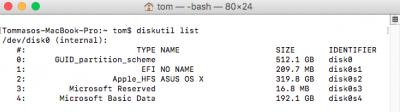@feartech, we own the same laptop and I think you read my previous post.
Did you find it as hard as it was for me to install Windows 10?
I ran too many times into the "Windows could not prepare the computer to boot, etc"
I use the Windows OEM EFI USB installer created with the original laptop configuration.
The question is: Where does windows installer prepare the computer to boot during setup? Unfortunately during the last but successful procedure it was all too fast, and I was away when Windows restarted. Is it on the USB or on the HDD?
I would like to understand better where I was wrong, so that next time I don't have to play trial and error for three days again.
Thanks