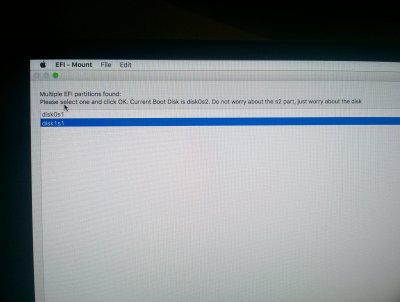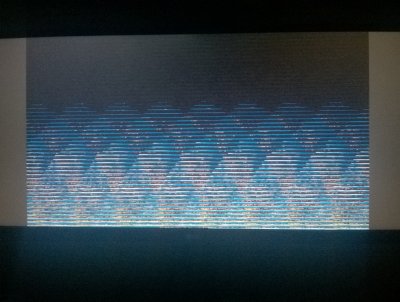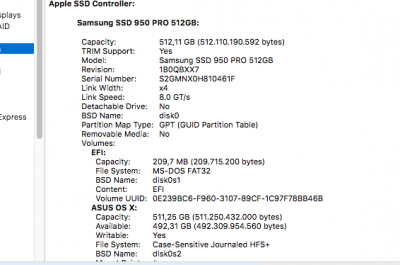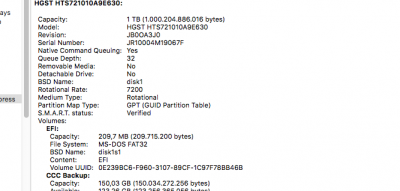I pretty much screwed things up apparently.
I was up and running Sierra with no issues, created the UEFI USB with this settings in Rufus:
D1sdzFW.png. (took the screenshot from another site as clearly I used a 32gb usb stick and not 4gb, but those are the settings I used).
Created successfully the disk partition, assigned 160gb for win10 and the rest for Sierra.
Booted into win10 installer, deleted the partition created on macOS, pressed "next" on the free space and got this:
http://i.imgur.com/l1dRVNF.jpg
Rebooted and I saw that the partition was no longer free space. Gave the button "Format" a try on this partition and then pressed next. This happened:
vX9F2M0.jpg
Now I deleted all partitions and resized my SSD to its original size, 256gb, so I'm starting from scratch. Any tips as to what went wrong?