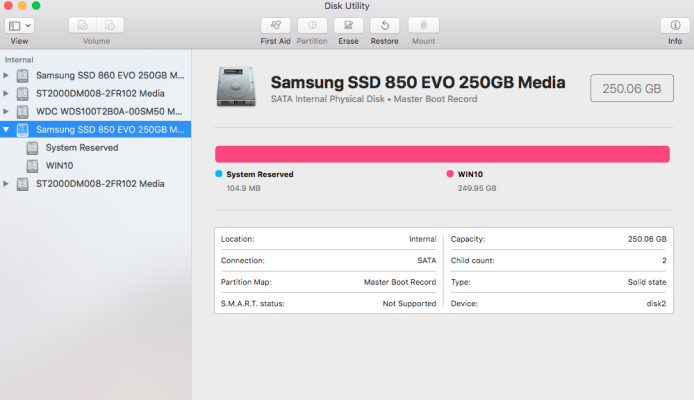- Joined
- Aug 22, 2017
- Messages
- 390
- Motherboard
- Z390 Designare
- CPU
- i9-9900k
- Graphics
- RX 580
- Mac
- Mobile Phone
I read through this thread but it appears that most instructions are clover specific. I'm trying to dual or even triple boot a Dell 5379 which will share the same 1tb ssd. Is there a way to do this without disrupting current Big Sur installation?