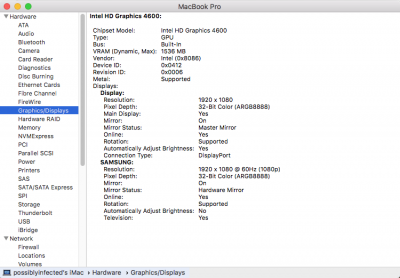RehabMan
Moderator
- Joined
- May 2, 2012
- Messages
- 181,016
- Motherboard
- Intel DH67BL
- CPU
- i7-2600K
- Graphics
- HD 3000
- Mac
- Mobile Phone
In first post you says:
For the UHD model, the DVMT-prealloc BIOS setting must be changed to 128MB. One of two methods can be used:
- use a EFI shell to change the DVMT-prealloc from the shell.
- use a patched BIOS which unlocks the advanced menu
And advice to ask a mods of bios to bios-mod
I do it and they make me a bios with unlocks the advanced menu were I can change DVMT-prealloc
isn't good?
I think most here (that have success) are using the EFI shell and avoiding patched BIOS.
If you use patched BIOS, it calls into question too many things (because then you have more options, which provides more options that may need to be set specifically).
I have probably already mentioned this, and as far as I know you have not tried...
Using ig-platform-id 0xa260006 and the matching 128mb patch in config.plist is worth a try.
Look at your config.plist.
I mention 0xa260006, as I recognize there may be an issue with brightness controls (although none of you have reported it) with 0xa2e0008 as it uses 0x56c range instead of 0xad9 (0xa260006 uses 0xad9, 0xa2e0008 uses 0x56c... which requires changes to RMCF.LMAX, as the code for Haswell PNLF assumes 0xad9 when LMAX is not specified).
These are the changes for 0xa260006 (and also has an additional PWMMax patch for 0xa2e0008, such that LMAX would not need to be changed):
Code:
diff --git a/config_UHD.plist b/config_UHD.plist
index 60cf397..0a1c43b 100755
--- a/config_UHD.plist
+++ b/config_UHD.plist
@@ -448,7 +448,7 @@
<false/>
</dict>
<key>ig-platform-id</key>
- <string>0x0a2e0008</string>
+ <string>0x0a260006</string>
</dict>
<key>KernelAndKextPatches</key>
<dict>
@@ -644,7 +644,7 @@
<key>Comment</key>
<string>Enable 128MB DVMT-prealloc, 48MB framebuffer, 48MB cursor, 0x0a260006</string>
<key>Disabled</key>
- <true/>
+ <false/>
<key>Find</key>
<data>BgAmCgEDAwMAAAACAAAwAQAAYAA=</data>
<key>Name</key>
@@ -666,6 +666,18 @@
</dict>
<dict>
<key>Comment</key>
+ <string>HDMI-audio, port 0105(12), 0x0a260005 0x0a260006, 0x0d220003, 0x0a2e000a, 0x0a26000a</string>
+ <key>Disabled</key>
+ <false/>
+ <key>Name</key>
+ <string>com.apple.driver.AppleIntelFramebufferAzul</string>
+ <key>Find</key>
+ <data>AQUJAAAEAACHAAAA</data>
+ <key>Replace</key>
+ <data>AQUSAAAIAACHAAAA</data>
+ </dict>
+ <dict>
+ <key>Comment</key>
<string>0x0a260006, disable 0204 port (RehabMan)</string>
<key>Disabled</key>
<false/>
@@ -688,6 +700,18 @@
<key>Replace</key>
<data>RiV1VHh4eHgA</data>
</dict>
+ <dict>
+ <key>Comment</key>
+ <string>0x0a2e0008, change PWMMax from 0x056c to 0x0ad9 (RehabMan)</string>
+ <key>Disabled</key>
+ <false/>
+ <key>Name</key>
+ <string>com.apple.driver.AppleIntelFramebufferAzul</string>
+ <key>Find</key>
+ <data>AAAAYGwFAABsBQAA</data>
+ <key>Replace</key>
+ <data>AAAAYNkKAADZCgAA</data>
+ </dict>
</array>
</dict>
<key>RtVariables</key>
Last edited: