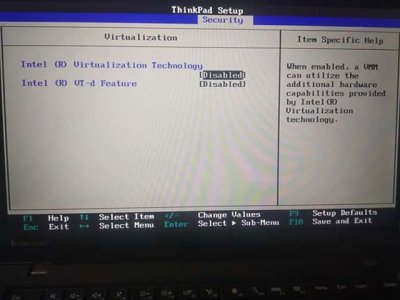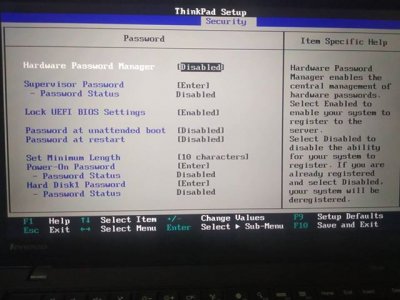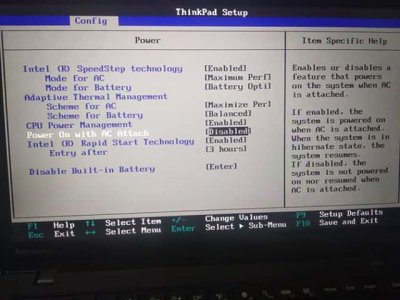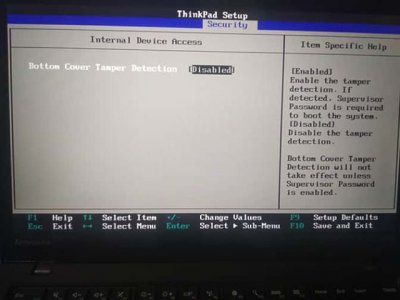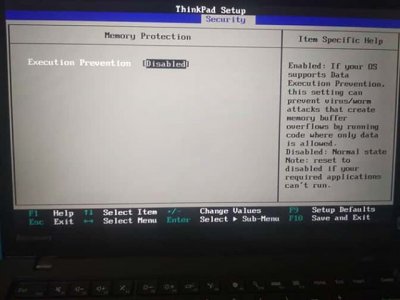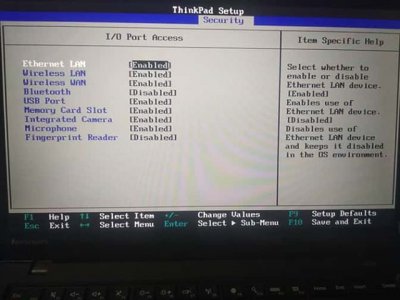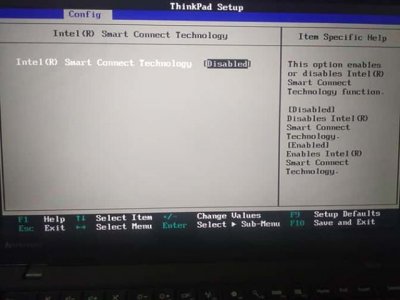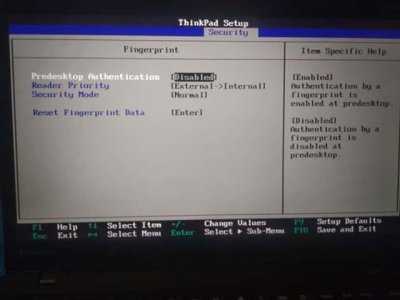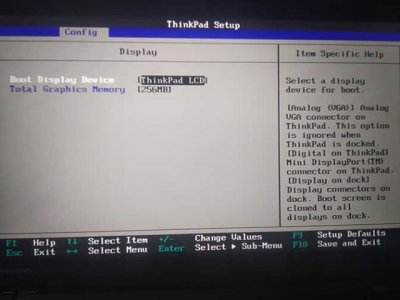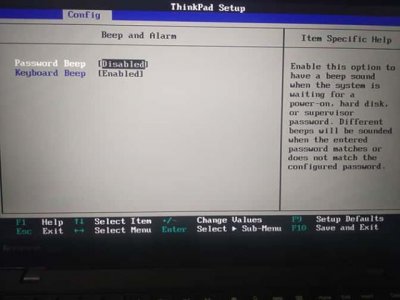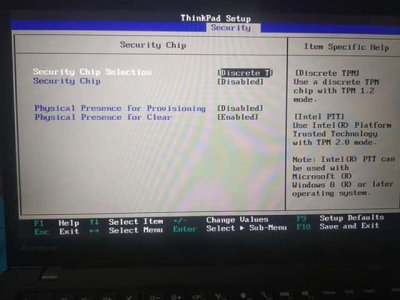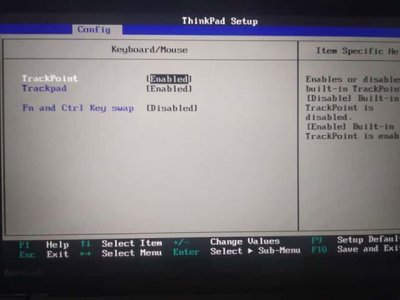I have updated from High Sierra to Mojave and it went well but after 10.14.1 update audio isn't working anymore (i can't see device). How to fix this? Everything else works great. I have tried:
- changing my config.plist with config.plist from BesnikRrustemu repo
- updating kexts
- updating SSDT from BesnikRrustemu repo
First: my surname is Rrustemi not Rrustemu.
Second: read carefully the post about macOS Mojave completely, everything is covered there, you most propably didn't even read the Mojave post or not even the High Sierra Post #1 at all due to the fact that:
- You are not using my config.plist from the Github
- You are not using the ALC3232.kext uploaded into Github
- You are not using my SSDT-T440S.aml from the T440S Github.
No surprise it is not working.
Download the T440S repo as zip, use my config.plist, use my SSDT-T440S.aml, remove all kexts and install all the needed kexts listed on the Mojave Post, install the ALC3232.kext from my repo.
Rebuild caches with terminal:
Reboot, you should have everything working.
Most of the active T440S users have pretty much everything working by using my files.
Just start over, read carefully and you should have everything working too.
Theres is no known issue so far on my guide & files aside:
- Dock (work in progress, will add ALC3232.kext support for Dock soon)
- Dock Video Output Connectors (will add framebuffer patches soon)
- SD Card Reader (kext still in development sort of) - semi working.