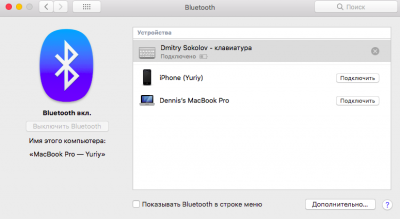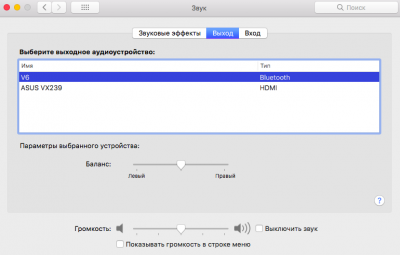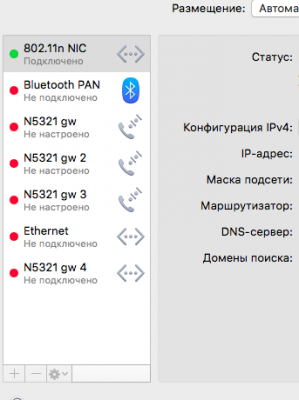Sniki
Moderator
- Joined
- Jan 5, 2016
- Messages
- 2,313
- Motherboard
- HP Elite 8300 SFF
- CPU
- i7-3770
- Graphics
- Intel HD 3000 | GTX 1650 LP
- Mac
- Mobile Phone
What is your Bluetooth problem ?!, specify in more details what problem you have with it.Hi,
the Line-In is working now fine.
but I get sometime no bluetooth and in "about Mac" in usb section there is the fringe print reader still in use.
I think I need a custom usb injector.
i pluged and unpluged all Two USB ports ones with a usb2 mouse and than with a usb3 stick.
thx
Also how is Continuity ; HandOff ; Universal Clipboard working with DW1830 card ? are you on Sierra or High Sierra ?
Ok so i guess the HS06 Port which i wasn't sure what was it - belongs to the FingerPrint Reader.
Removed it, built the new Custom USB Injector.
Test and see if fingerprint is gone.
Are you using separate SSDTs or SSDT-T440.aml ?
if separate, here is the new usb port injector.