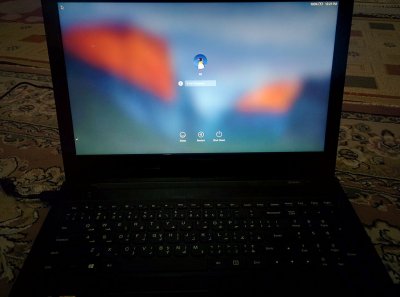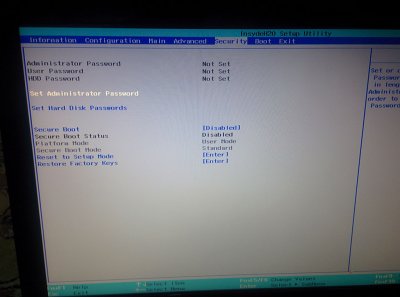RehabMan
Moderator
- Joined
- May 2, 2012
- Messages
- 181,016
- Motherboard
- Intel DH67BL
- CPU
- i7-2600K
- Graphics
- HD 3000
- Mac
- Mobile Phone
I enabled now the patch "AppleIntelBDWGraphicsFramebuffer" (minStolenSize less or equal fStolenMemorySize assertion, 10.11.beta ( (based on Austere.J patch)) and tried also to enable this in a second trial: IOGraphicsFamily (Boot graphics glitch, 10.10.x/10.11.x (credit lisai9093, cecekpawon)).
Unfortunately the result for both cases is the same as before.
I used and modified this plist:
View attachment 171185
So this is now on my usb (the previous plist with the 2 modifications)
View attachment 171186
Is this OK so? Can I try anything else?
(In all other aspects my USB have been done with RehabMan's guide: http://www.tonymacx86.com/el-capita...de-booting-os-x-installer-laptops-clover.html)
Did you boot without caches? Clover cannot patch kexts that are not in cache.