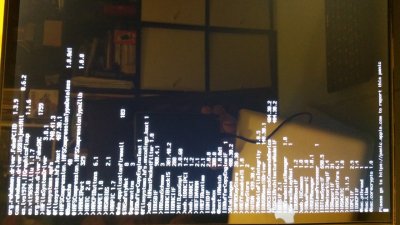RehabMan
Moderator
- Joined
- May 2, 2012
- Messages
- 181,016
- Motherboard
- Intel DH67BL
- CPU
- i7-2600K
- Graphics
- HD 3000
- Mac
- Mobile Phone
Hi RehabMan, congratulations for your posts.
I've read the whole thread about hackintoshing a NUC, but coult not find a solution for my case. I'm not new to hackintoshing, running a HP Z600 succesfully.
My setup:
- Intel NUC6i5SYH
- Samsung 850 EVO - 500GB - M.2 SATA III
- Ram Crugial 32 Gb (2x16 Gb)
I followed your guide, but I'm stucked on very first install from USB. I observed the boot in verbose mode, and seems to proceed normally, until something get stalled with AppleAPCICPU (attached). After 3 identical rows, the logo appears with a full progress bar, and nothing else happens. My plist is attached.
Any suggestion for me?
Thank you in advance.
Marco
View attachment 319841 View attachment 319847
Thanks RehabMan, you're perfectly right. I'm sorry! I edited my previous request with full EFI/CLOVER directory from USB. No other attachment is possible, since I cannot complete boot from USB. Thanks for your feedback.
Marco
You have no FakeSMC.kext in EFI/Clover/kexts/Other.
Note also that EmuVariableUefi-64.efi is required if using OsxAptioFixDrv-64.efi. So you either need to add it, or use AptioMemoryFix.efi instead of OsxAptioFixDrv-64.efi.
Read the guide carefully...