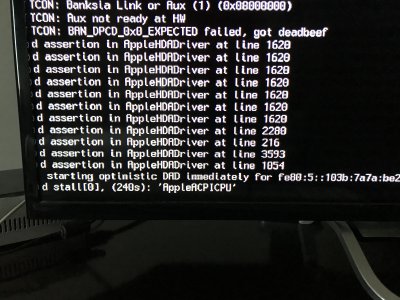RehabMan
Moderator
- Joined
- May 2, 2012
- Messages
- 181,058
- Motherboard
- Intel DH67BL
- CPU
- i7-2600K
- Graphics
- HD 3000
- Mac
- Mobile Phone
Quick question. The NIC went bad in my NUC6i5SYH, Have a new box from Intel identical in every way. I placed the M.2 SSD & Memory from the old NUC into the new NUC. Set the bios so they were identical. New NUC boots Clover and clover starts trying to boot OSx, but all it get to is the apple logo and pauses. No % complete line under the logo. Is there anything I'm missing?
BTW, put the SSD and Memory back in the old NUC and boots perfectly (just no network).
Without problem reporting files (verbose boot, EFI/Clover), no idea.
No "Problem Reporting" files attached.
Read FAQ, "Problem Reporting" again. Carefully. Attach all requested files/output.
https://www.tonymacx86.com/threads/faq-read-first-laptop-frequent-questions.164990/