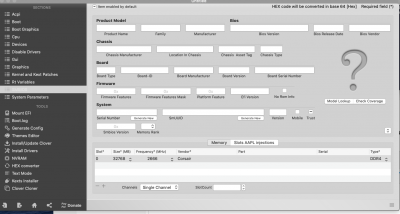- Joined
- Sep 4, 2013
- Messages
- 52
- Motherboard
- Asus x99-e ws
- CPU
- i7 5960x
- Graphics
- Geforce GTX 670
- Mac
- Mobile Phone
Hi!
I have a NUC8i7BEH, 64 GB RAM, Catalina 10.15.2, bios 077, using Leesureone latest EFI folder (I just modified the config.plist to support the 64GB RAM).
Everything works great, I think this has been asked before: when I connect in pre boot a Thunderbolt 3 Sabrent Dock or an external Nvme 2TB drive enclosure they works great, but if I unplug the TB3 device or if my NUC goes to sleep, my computer immediately restart itself, (the TB3 in bios is in legacy).
Any suggestions? this is driving me crazy
thanks!!
Nice you got 64GB to work on the NUC817BEH. I've been struggling to get it to recognize mine.
Won't boot even if I only have 1x32gb stick in.
Tried different things in the config.plist.
Could you share what you changed in that the config.plist and the steps you went through to make it work?