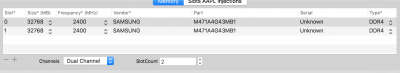Here are the relevant bios settings and link to download updates (which probably isn't needed). You are getting a memory error, if reviewing and changing bios settings doesn't help then I only have a couple of suggestions. You can try substituting the older AptioMemoryFix.efi driver for OsxAptioFixDrv.efi (delete OsxAptioFixDrv and empty the trash) and see if that helps. If not then I think its possible your memory is the culprit, you can check if its compatible on intel's website. FYI Only one user I am aware of has been able to make 64GB work and that took modifying clover settings. 32GB is listed as the max the CPU supports so it should boot with one stick. Maybe try moving the one stick to the other bank. If you have another stick that is smaller that would be the last thing to try.
Follow this link
https://downloadcenter.intel.com/download/28394/BIOS-Update-BECFL357-86A-?product=126147, download BE0056.bio and copy it on a USB stick.
To update BIOS, press F7 after booting when « NUC » appears on the screen.
Once updated, the boot menu and BIOS setup can be accessed by mashing the F2 key during BIOS startup.
To start, choose "Load Defaults" (choose from the menu or press F9 in the BIOS setup).
In order to boot the Clover from the USB, you should visit your BIOS settings:
- « Inter VT for directed I/VO (VT-d) » should be disabled
- « Secure Boot » should be disabled
- « Legacy Boot » should be enabled
- « Fast Boot » should be disabled
- Boot->Boot Devices-> « USB » should be enabled
- SATA mode should be AHCI
- Boot->Boot Configuration-> « Boot Network Devices Last » should be disabled
- Power->Secondary Power Settings, « Wake on LAN from S4/S5 », set to « Stay Off »
These settings are important but are already set as needed by « Load Defaults »
- Devices->Video, « IGD Minimum Memory » set to 64mb
- Devices->Video, « IGD Aperture Size » set to 256mb