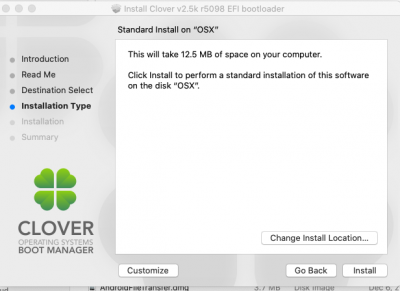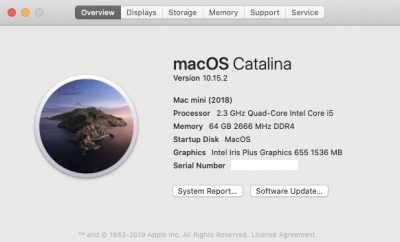- Joined
- Jan 27, 2019
- Messages
- 13
- Motherboard
- NUC8i7BEH1 BIOS 0056
- CPU
- i7-8559U
- Graphics
- Iris 655
- Mac
Version 77. I saw your other post and the answer made me realize how the changes to Clover may have effected you. I haven’t updated so haven't had any issues (ignorance is bliss) . You know you can always use an older version, it's not really a downgrade, just something else to try.
I upgraded my BIOS to 077 - thanks. It didn't fix my NVRAM issue, but at least I know it is safe at this version.
I asked for help in the clover section, and I was told to install a newer non efi version of clover, but it did not prompt me to do a custom install.
Basically, I'm stuck at a point where I don't think RC scripts were installed and I can't seem to get clover to offer me the chance to do a custom install.
I noticed you had responded to a few people a while back about iCloud etc suddenly stopping. Do you remember if you saw a fix?