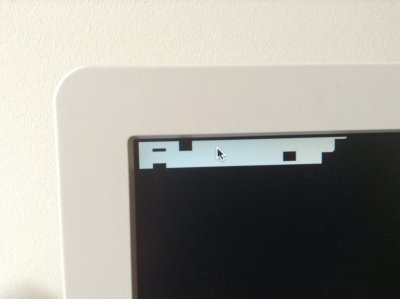- Joined
- Jul 31, 2011
- Messages
- 64
- Motherboard
- ASUS Z590 PLUS WIFI
- CPU
- i5-11400
- Graphics
- UHD 730
- Mobile Phone
I have a P8Z77-V LxX with a i5 3570 wich has a HD2500 and a Nvidia GT210. but uses other Bvidia kexts from Lion, in MLion 10.8.2.
If I instal 10.8.3 update, and remove the nvidia card (and also the kexts?). how I inject the EFI string? with a program or edit somthing else?.
Can you explain
Thanks
If I instal 10.8.3 update, and remove the nvidia card (and also the kexts?). how I inject the EFI string? with a program or edit somthing else?.
Can you explain
Thanks