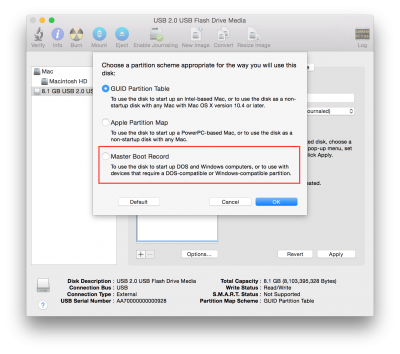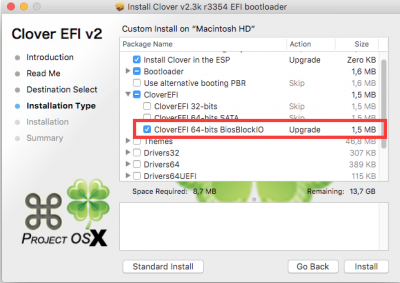- Joined
- Apr 17, 2011
- Messages
- 24
- Motherboard
- Asus Sabertooth P67
- CPU
- i7-2600
- Graphics
- HD 5000 + GT 430
- Mac
- Classic Mac
- Mobile Phone
I successfull installed El Capitan with the following setup.
Pre-install
* ASUS Sabertooth P67
- Flash BIOS with 2103 (https://www.asus.com/Motherboards/SABERTOOTH_P67/HelpDesk_Download/) since the newer version ruins Audio.
Follow the "Installation Guide" (http://www.tonymacx86.com/el-capita...-el-capitan-any-supported-intel-based-pc.html), but with the exception:
* Partition USB with Master Boot Record
* Select "Legacy Boot Mode" in Unibeast

When booting from Clover USB Installer, select: FixHPET, FixDTGP, FixDarwin, FixIPIC, AddMCHC, FixUSB (from http://www.tonymacx86.com/el-capita...-os-x-el-capitan-x58a-ud3r-2.html#post1112257)
Post install
STEP 6: Alternate Post-Installation:
* Select Legacy Boot Mode
Clover Configurator (see config.plist attachment)
* SMBIOS: Selected iMac12,1 - since I read something about P-State problem.
* ACPI: FixHPET, FixDTGP, FixDarwin, FixIPIC, AddMCHC, FixUSB
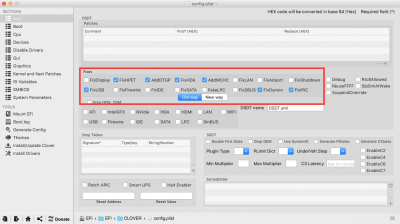
Sleep only work when adding custom DSDT (see attachment). Mount EFI with "EFI Mounter v3", place in EFI/CLOVER/ACPI/patched/.
Audio
* Confirm Realtek ALC892xxx (y/n): y
* Clover Audio ID Injection (y/n): n
* Use Audio ID: x (y/n): n
Since I have not used Clover before, I used the following guide: http://www.tonymacx86.com/basics/171680-clover-basics-switching-advice.html
Fast boot
Had a really slow boot, so installed Clover EFI v2 with BiosBlockIO https://sourceforge.net/projects/cloverefiboot/. Now my boot time is around 4-5 second :-D
HDMI Audio
Made HDMI Audio work by followingcloverHDMI. The description is not that good, unzip audio_cloverHDMI-110.command.zip and read instructions in file.
http://www.tonymacx86.com/threads/audio-hdmi-audio-applehda-guide.143760/
NOT WORKING:
* Sleep: Activating sleep manually from menu
Might be working:
* USB 3.0 since it is a NEC/Renesas controller - will post more if GenericUSBXHCI.kext start working (http://www.tonymacx86.com/general-h...-0-genericusbxhci-kext-working-10-11-2-a.html )
* USB 3.0: I was fiddeling with the BIOS settings (Legacy USB Support -> auto & XHCI Hand Off-> enabled) and suddenly my USB 3.0 drive didn't working. Switching between the ports the drive suddenly appeared different like instead of
instead of 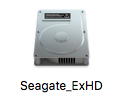 . The drive does not show up in System Profiler, but does work. And testing the speed, it is somewhat 4-5 times fasted being plugged in the USB 3.0 drive. Unfortunately, I have to plug it into a USB 2.0, then eject and plug it into the USB 3.0 drive before it works. I have to aquire a real USB 3.0 device to confirm this, but for now I at least have a faster backup disk :-D
. The drive does not show up in System Profiler, but does work. And testing the speed, it is somewhat 4-5 times fasted being plugged in the USB 3.0 drive. Unfortunately, I have to plug it into a USB 2.0, then eject and plug it into the USB 3.0 drive before it works. I have to aquire a real USB 3.0 device to confirm this, but for now I at least have a faster backup disk :-D
Pre-install
* ASUS Sabertooth P67
- Flash BIOS with 2103 (https://www.asus.com/Motherboards/SABERTOOTH_P67/HelpDesk_Download/) since the newer version ruins Audio.
Follow the "Installation Guide" (http://www.tonymacx86.com/el-capita...-el-capitan-any-supported-intel-based-pc.html), but with the exception:
* Partition USB with Master Boot Record
* Select "Legacy Boot Mode" in Unibeast

When booting from Clover USB Installer, select: FixHPET, FixDTGP, FixDarwin, FixIPIC, AddMCHC, FixUSB (from http://www.tonymacx86.com/el-capita...-os-x-el-capitan-x58a-ud3r-2.html#post1112257)
Post install
STEP 6: Alternate Post-Installation:
* Select Legacy Boot Mode
Clover Configurator (see config.plist attachment)
* SMBIOS: Selected iMac12,1 - since I read something about P-State problem.
* ACPI: FixHPET, FixDTGP, FixDarwin, FixIPIC, AddMCHC, FixUSB
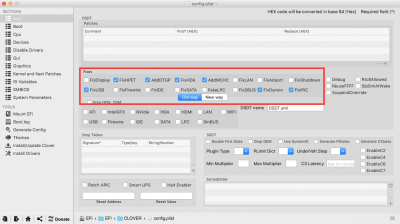
Sleep only work when adding custom DSDT (see attachment). Mount EFI with "EFI Mounter v3", place in EFI/CLOVER/ACPI/patched/.
Audio
* Confirm Realtek ALC892xxx (y/n): y
* Clover Audio ID Injection (y/n): n
* Use Audio ID: x (y/n): n
Since I have not used Clover before, I used the following guide: http://www.tonymacx86.com/basics/171680-clover-basics-switching-advice.html
Fast boot
Had a really slow boot, so installed Clover EFI v2 with BiosBlockIO https://sourceforge.net/projects/cloverefiboot/. Now my boot time is around 4-5 second :-D
HDMI Audio
Made HDMI Audio work by followingcloverHDMI. The description is not that good, unzip audio_cloverHDMI-110.command.zip and read instructions in file.
http://www.tonymacx86.com/threads/audio-hdmi-audio-applehda-guide.143760/
NOT WORKING:
* Sleep: Activating sleep manually from menu
Might be working:
* USB 3.0 since it is a NEC/Renesas controller - will post more if GenericUSBXHCI.kext start working (http://www.tonymacx86.com/general-h...-0-genericusbxhci-kext-working-10-11-2-a.html )
* USB 3.0: I was fiddeling with the BIOS settings (Legacy USB Support -> auto & XHCI Hand Off-> enabled) and suddenly my USB 3.0 drive didn't working. Switching between the ports the drive suddenly appeared different like
 instead of
instead of 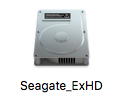 . The drive does not show up in System Profiler, but does work. And testing the speed, it is somewhat 4-5 times fasted being plugged in the USB 3.0 drive. Unfortunately, I have to plug it into a USB 2.0, then eject and plug it into the USB 3.0 drive before it works. I have to aquire a real USB 3.0 device to confirm this, but for now I at least have a faster backup disk :-D
. The drive does not show up in System Profiler, but does work. And testing the speed, it is somewhat 4-5 times fasted being plugged in the USB 3.0 drive. Unfortunately, I have to plug it into a USB 2.0, then eject and plug it into the USB 3.0 drive before it works. I have to aquire a real USB 3.0 device to confirm this, but for now I at least have a faster backup disk :-DAttachments
Last edited: