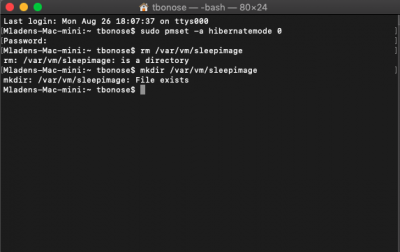- Joined
- Oct 24, 2015
- Messages
- 9
- Motherboard
- Dell 7010 SFF
- CPU
- i7-3770/Q77
- Graphics
- HD 4000
- Mac
- Mobile Phone
There is currently no software that I know of that works for fan speed control. Using a hardware controller is probably the better option. Also note that Dell has used proprietary 5 pin fan headers on the motherboard. No way to simply plug in and use Noctua fans and get PWM control of the fans. Some people have bought new Dell replacement fans which are much quieter than older ones that have been used for 3 or more years. These Dells are not the best choice if you want a completely silent build that could be used for audio recording purposes. A custom build with new hardware would be the better choice where it's simple to install Noctua fans and get PWM control.
I know that i had to use adapters in order to plug an universal fan, you wrote it and so i bought 5 units.
I get it, you can't get a complete control, i'll see how will it perform a pwm noctua fan in the psu and a pwm noctua fan in the front, using adapter and splitter.
It can't be worse than today concerning noise. I don't need absolute silence but hell those fans are noisy (probably too used regards how dusty was the computer, but hey 90€ a I7 3770 SFF was a good deal in my opinion).
I'll send a report if the modifications are worth it.
Thanks again.
Best regards