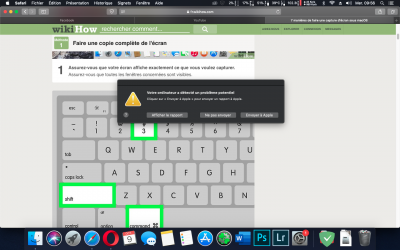- Joined
- Jul 15, 2019
- Messages
- 9
- Motherboard
- Del Optiplex 7010 USFF Q77
- CPU
- i5-3570K
- Graphics
- HD4000
I tried yesterday night but still had the old Clover version from the guide on Page 1 so I was welcomed with the same black screen I had had months before when I arrived here the first time.
Going to reboot into Catalina now with properly updated Clover. See you on the other side, Ray.
Edit: Booted into Catalina just fine. No idea what's broken yet. Apart from Lilu which seems to be outdated now:
Going to reboot into Catalina now with properly updated Clover. See you on the other side, Ray.
Edit: Booted into Catalina just fine. No idea what's broken yet. Apart from Lilu which seems to be outdated now:
Kexts moved out of kernel space
While this won't directly affect us in Catalina, kexts running in kernel space will now be deprecated. What this means is kexts like Lilu won't have the low-level access it requires to perform its necessary patches. But deprecation doesn't mean removed, Clover's kext injection system has been deprecated since 10.7 but Apple has yet to remove it from macOS(well 10.16 might finally change that). So don't fear too much but keep this as a reminder that not everything will last as it is. Most if not all of Apple's kernel extensions are still in kernel space so they got a **** ton of work to do themselves.
Last edited: