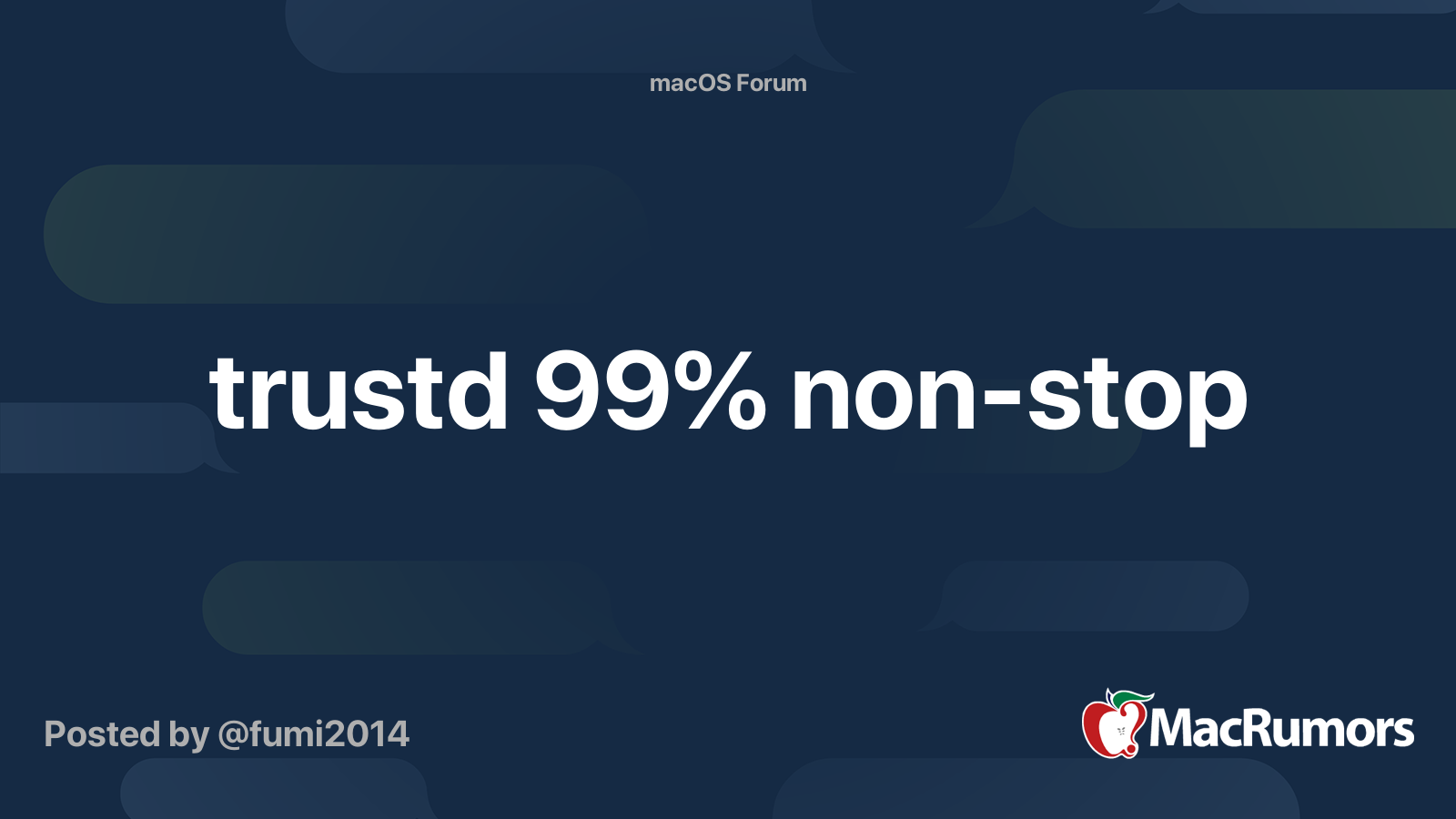- Joined
- Jun 12, 2020
- Messages
- 1
- Motherboard
- Dell Optiplex 9010
- CPU
- i7 > Need full model # > See Rules!
- Graphics
- HD 4000
Hello, I'm stuck at "Select UEFI: "name of usb drive". I'm not getting that option and I followed everything exactly as the first and second video has shown.
I have a dell optiplex 9010 with I7 and HD4000
I upgraded the bios to A30
I changed all the BIOS settings as per the video.
I created the USB per the video.
I'm sorry if this already been answered on this thread but it is a long thread and I couldn't find if it is already been answered.
EDIT: I solved this by redoing the USB. I think I might have messed something up the first time
I have a dell optiplex 9010 with I7 and HD4000
I upgraded the bios to A30
I changed all the BIOS settings as per the video.
I created the USB per the video.
I'm sorry if this already been answered on this thread but it is a long thread and I couldn't find if it is already been answered.
EDIT: I solved this by redoing the USB. I think I might have messed something up the first time
Last edited: