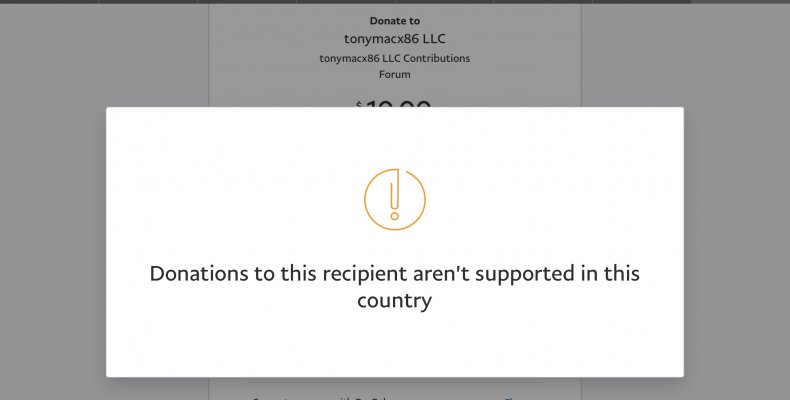trs96
Moderator
- Joined
- Jul 30, 2012
- Messages
- 25,511
- Motherboard
- Gigabyte B460M Aorus Pro
- CPU
- i5-10500
- Graphics
- RX 570
- Mac
- Mobile Phone
Creating a Paypal acct. is another option. You can link a bank acct. to that or use debit/credit too.If you guys get authorizations for international donations, then I will be the first to buy you a cup of coffee.
Cheers from Japan.