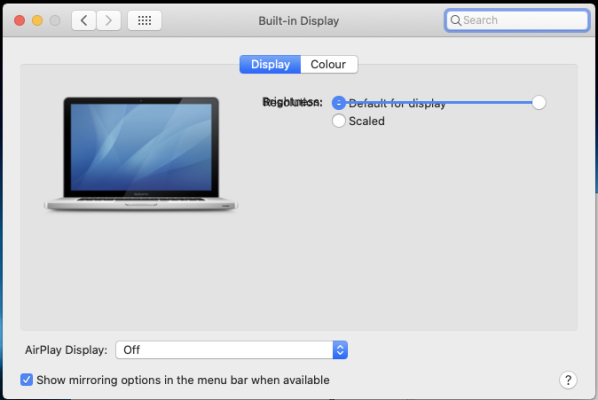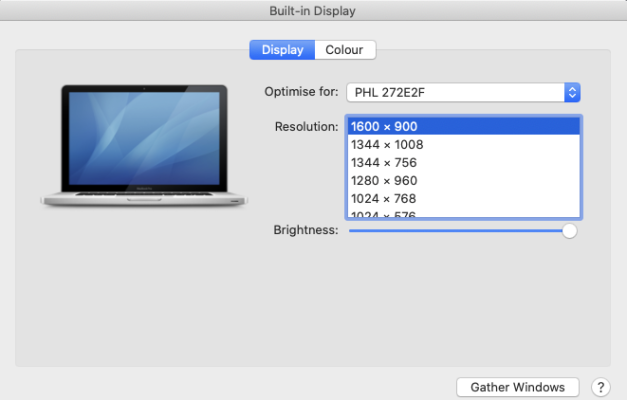- Joined
- Sep 18, 2012
- Messages
- 782
- Motherboard
- HP EliteBook_8x0G1
- CPU
- i7-4600U
- Graphics
- HD 4400, 1366 x 768
you already have the kexts in /L/E, just move them!

GitHub - acidanthera/AirportBrcmFixup: An open source kernel extension providing a set of patches required for non-native Airport Broadcom Wi-Fi cards.
An open source kernel extension providing a set of patches required for non-native Airport Broadcom Wi-Fi cards. - acidanthera/AirportBrcmFixupgithub.com

GitHub - acidanthera/BrcmPatchRAM
Contribute to acidanthera/BrcmPatchRAM development by creating an account on GitHub.github.com
click on Latest and download the release versions
Thanks.
working
Audio in out working - speakers and headphone
bt and wifi working - havent tested speed yet. using quantum slow internet
not working
brightness up down not working , system preferences / display shows generic black lcd screen
trackpad - no customisation. just move pointer and push button to click.