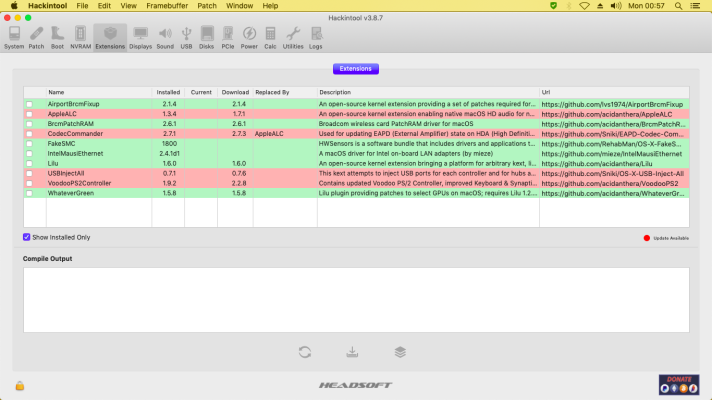- Joined
- Sep 18, 2012
- Messages
- 782
- Motherboard
- HP EliteBook_8x0G1
- CPU
- i7-4600U
- Graphics
- HD 4400, 1366 x 768
ok. file removedAppleBacklightFixup.kext is still not needed
run hackintool and click on extensions, let it do a scan and make sure your kexts are up to date
the scan is the 2 arrows in shape of circle in middle bottom part of the 'extensions' tab?
it highlights the kexts in red/pink that are installed and update available.
does hackintosh download it and install it?.
i tried the download selected. but nothing happens. it uncheck the pink/red highlighted kexts
or its a diy download and remove old kexts and put in new kexts?
also, battery icon wont display.
enabled at system preferences power but after clicking enable it shows breifly before turning itself off.