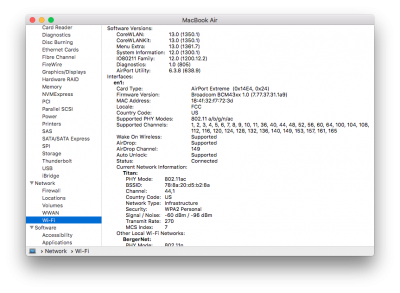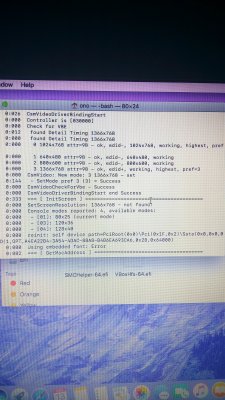- Joined
- Jun 15, 2016
- Messages
- 36
- Motherboard
- MSI X99S SLI PLUS
- CPU
- i7-5820K
- Graphics
- GTX 980TI
Hi RehabMan,
I did a complete reinstall to update to 10.13.6. After this everything works except my Wi-Fi speed. Wi-fi speed is about 0.12 mbps down and 1.4mbps up. This is on 5ghz on a 400/40 connection. Local network is also very slow. This speeds are fine when using Arch Linux (dual boot).
This worked fine before. I use a BCM943602BAED. Hope the problem reporting files tell something wrong with my configuration. Country code is listed as US on the mac info screen. Is this a problem for someone from Europe? Thanks for this amazing guide.
Regards
Edit: For some reason my HW doesn't show on my profile. But the laptop is a HP EliteBook 840 G2.
Did some more testing. My 5ghz is on channel 44 and my 2.4ghz is on channel 11. Both give me issue's. Should I use a different channel?
I did a complete reinstall to update to 10.13.6. After this everything works except my Wi-Fi speed. Wi-fi speed is about 0.12 mbps down and 1.4mbps up. This is on 5ghz on a 400/40 connection. Local network is also very slow. This speeds are fine when using Arch Linux (dual boot).
This worked fine before. I use a BCM943602BAED. Hope the problem reporting files tell something wrong with my configuration. Country code is listed as US on the mac info screen. Is this a problem for someone from Europe? Thanks for this amazing guide.
Regards
Edit: For some reason my HW doesn't show on my profile. But the laptop is a HP EliteBook 840 G2.
Did some more testing. My 5ghz is on channel 44 and my 2.4ghz is on channel 11. Both give me issue's. Should I use a different channel?
Attachments
Last edited: