- Joined
- Feb 10, 2015
- Messages
- 277
- Motherboard
- Hp Probook 450G4
- CPU
- i7-7500U
- Graphics
- HD 620 & GTX 930MX
- Mac
- Classic Mac
- Mobile Phone
You're doing it the wrong way, go to Home in your computer, open projects you will find, probook.git,open inside you will find a folder by the name hotpatch open, look for SSDT-HACK. dsl open, change BKLT, 0...after that run the build is.... rebuild your ACPI files ie, cd ~/Projects/probook.gitI copy SSDT.aml from EFI/CLOVER/ACPI/Patched. When parsing SSDT-HACK.aml to SSDT-HACK.dsl, I got this warning:
Is that normal? And should I change BKLT like this:

When I try to save SSDT.dsl to SSDT.aml, I got this error:
How can I fix this? Should I edit directly in SSDT.aml in EFI/CLOVER/ACPI/Patched instead?
ls build also remember to reinstall intelbacklight kext, hope it helps you
Last edited:
