You do not have to repeat that! You should look at my post regarding backlight issues. I included my Problem reporting files there. See
https://www.tonymacx86.com/threads/...i-hotpatch-10-11.189416/page-583#post-1473394
My answer "no that is not an option as it stays dark" is related to the fact if I have installed backlight by bergdesign, this tool does not help at all. And BKLT is set to 1 in SSDT-HACK, as you can see in my posted troubleshooting files in the post mentioned above.
So your answer use AppleBacklightInject + backlight by bergdesign does not help at all.
Just to get it clear, my configuration is still the same as in post #5829 (see link above). Display is very dark and brightness by bergdesign cannot make it brighter, as it is already at the brightest setting. But if I remove AppleBacklightInject, the display is bright enough to work with it and I can dim it slightly (not much, but enough for me). So for me removing AppleBacklightInject fixes my brightness issues.