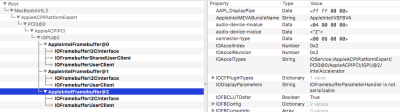RehabMan
Moderator
- Joined
- May 2, 2012
- Messages
- 181,016
- Motherboard
- Intel DH67BL
- CPU
- i7-2600K
- Graphics
- HD 3000
- Mac
- Mobile Phone
Hi Rehabman, apologies, only just managed to get back to this today. Done some more testing with both the patches above and it looks like if they are top of that KextsToPatch listing in config.plist then the sound is OK. If they are down the bottom then sound disappears. Could well be wrong with that but it's happened that way a few times now.
Main thing is that there is still no DP output and it crashes every time there is any change on the external cable (switch on, switch off, input change etc.)
Just for info, I'm using a DP to HDMI converter going via an HDMI cable into a Sony Bravia screen. This setup worked with no problems when I had Windows 10 on the laptop so I was assuming the same here with Sierra. I'm going to take the ProBook into work tomorrow and test it on a standard monitor with a genuine DP cable to rule out any problems with my setup at home.
I've attached a new zip with the problem reporting output for both patches when attached to the screen (without the Clover and downloads folder because nothing has changed there). Config.plist from the Clover folder is in there for each, as well as well as ioreg etc.
If you need any more info, just let me know and thanks again for looking at this for me. Will let you know if anything different happens on a standard DP monitor / cable tomorrow.
Temporarily change the connector type (to <00 08 00 00> instead of <00 04 00 00>) in the patch (replace data) so you can tell if the patch is effective or not. If the patch is applied, it should affect the connector-type you see under the related framebuffer connector (framebuffer@1 is 0105, and framebuffer@2 is 0204).
Also, try a different monitor...
Your audio issues are likely unrelated. Make sure you used pre-patch_hda.sh as per post #1.