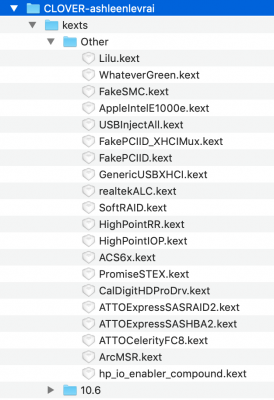Wow! I'm very surprised to notice that

I never copied all these kexts, to /E/E/C/K/O myself. And AFAIR there was almost nothing in there a few days ago (but I guess I'm wrong because... that sounds impossible). I wonder what happend...
Can you please explain the difference between
Inject and
Detect. Again, I never modified this value manually.
About the Nvidia web setting, I was also wondering where it comes from when I played around with CC, but I didn't dare to change it fearing I would create even more problems. I don't know. At some point I thought maybe this was "leftover" from the previous installation (10.12.6) but then I remembered that I erased the SSD prior to installing (10.14.3) and even went from HFS+ (10.12.6 install) to APFS. I guess when I did this I erased the whole /EFI partition together with the main macOS partition, but now I'm starting to wonder...
I feel you. I believe it would be wise to run some tests to sort that out since it could benefit other users with similar hardware. Just let me know what you want me to do. This machine is not supposed to be back to production until a couple of weeks and thus I'm more than willing to spend some time "experimenting" with settings.
Just let me know what I should change and in what order.
Best,
-a-